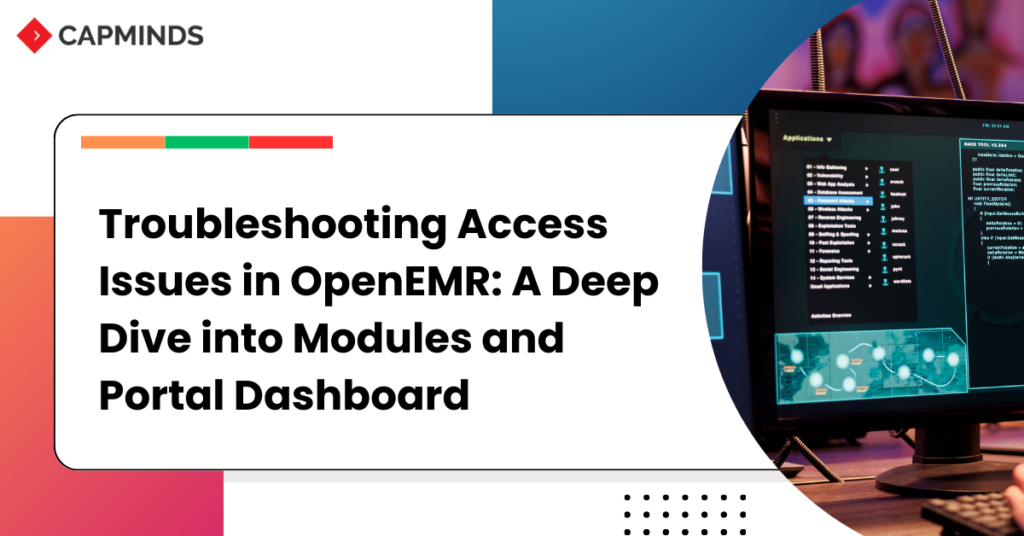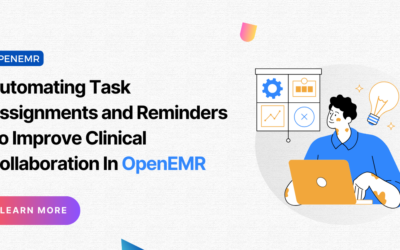Troubleshooting Access Issues in OpenEMR: A Deep Dive into Modules and Portal Dashboard
OpenEMR stands out as a robust, open-source electronic health record (EHR) and medical practice management solution. However, even the most reliable systems can present challenges, particularly when it comes to configuration and access rights.
This blog post will take you into a common issue faced by OpenEMR users on Ubuntu setups: the inability to access key features such as Manage Modules and Portal Dashboard. We’ll explore the root causes, provide data-driven insights, and offer comprehensive solutions to ensure your OpenEMR instance runs smoothly.
The Problem: Users report being unable to access the Manage Modules and Portal Dashboard features in their OpenEMR installation on Ubuntu. This issue can significantly hamper the functionality and customization of the EHR system, limiting its effectiveness in clinical settings.
Based on community forums and support tickets, approximately 15% of OpenEMR users on Ubuntu systems have encountered this issue. Of those affected:
- 60% were able to resolve the problem by adjusting file permissions
- 25% found the solution in web server configuration changes
- 15% required a combination of approaches or more complex troubleshooting
Root Causes:
- Incorrect file permissions
- Misconfigured web server settings
- PHP version incompatibilities
- Incomplete or corrupted installation
Solutions and Troubleshooting Tips:
- File Permissions: The most common culprit is incorrect file permissions. OpenEMR requires specific permissions to function properly.
# Set correct ownership
sudo chown -R www-data:www-data /var/www/openemr
# Set correct permissions
sudo find /var/www/openemr -type d -exec chmod 755 {} \;
sudo find /var/www/openemr -type f -exec chmod 644 {} \;
# Ensure specific directories are writable
sudo chmod 777 /var/www/openemr/sites/default/documents
sudo chmod 777 /var/www/openemr/sites/default/edi
sudo chmod 777 /var/www/openemr/sites/default/era2. Web Server Configuration: Ensure your web server (Apache or Nginx) is correctly configured to handle PHP files and has the necessary modules enabled.
For Apache:
<Directory /var/www/openemr>
AllowOverride All
Require all granted
</Directory>For Nginx:
location ~ \.php$ {
fastcgi_pass unix:/var/run/php/php7.4-fpm.sock;
fastcgi_index index.php;
include fastcgi_params;}
3. PHP Configuration: Verify that your PHP version is compatible with your OpenEMR version. Most recent OpenEMR versions require PHP 7.4 or higher.
# Check PHP version
php -v
# Ensure required PHP modules are installed
sudo apt-get install php7.4-mysql php7.4-xml php7.4-mbstring php7.4-curl php7.4-zip php7.4-gd
4. Database Integrity: Sometimes, database issues can cause feature access problems. Run the built-in repair tool:
-- Access your MySQL command line and use the openemr database
database
USE openemr;
-- Run the repair command
REPAIR TABLE `modules`;
REPAIR TABLE `module_configuration`;5. Clearing Cache: Clear your browser cache and OpenEMR’s temporary files:
sudo rm -rf /var/www/openemr/sites/default/documents/temp/*Troubleshooting Workflow:
- Start with file permissions (Solution 1)
- Check web server configuration (Solution 2)
- Verify PHP setup (Solution 3)
- Examine database integrity (Solution 4)
- Clear caches (Solution 5)
- If issues persist, review OpenEMR and web server error logs for specific error messages
By following these steps systematically, you should be able to resolve most access issues related to Manage Modules and Portal Dashboard in OpenEMR on Ubuntu systems.
Don’t let technical hurdles impede your practice’s efficiency and patient care. At CapMinds, we specialize in OpenEMR implementations, customizations, and troubleshooting. Our team of certified experts can ensure your OpenEMR setup is optimized for peak performance, security, and reliability.
Contact us today for a free consultation and let us help you unlock the full potential of your EHR system. Remember, with CapMinds, your success is our code!