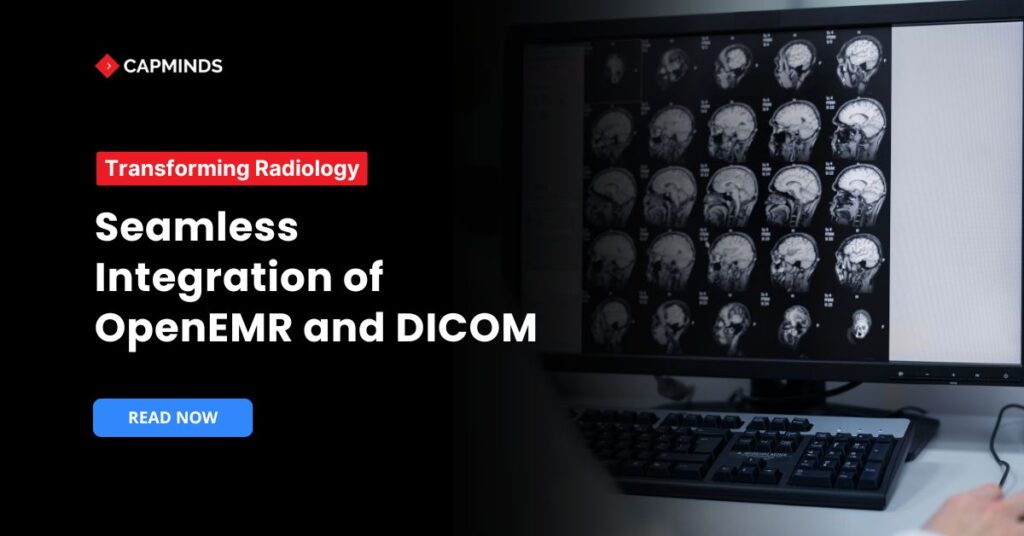Transforming Radiology with Seamless Integration of OpenEMR and DICOM
Radiology plays an important role in healthcare. It is involved in the diagnosis, treatment, and monitoring of health. With the development of technology, the incorporation of medical imaging with EMR systems is required to improve workflow efficiency and patient care.
Integrating DICOM with OpenEMR is still a challenge for many practitioners. In this blog, we’ll discuss the importance of DICOM and the steps on how to integrate OpenEMR with DICOM for a seamless radiology workflow.
What is DICOM and OpenEMR
OpenEMR is an open-source software that is designed to help healthcare organisations maintain their electronic medical records. OpenEMR can be customised according to healthcare needs. It offers users to have full data ownership.
- OpenEMR is installed in over 15,000 healthcare centres globally.
- Medical Providers over 100,000 use OpenEMR and serve more than 200 million patients through their practice.
- OpenEMR is used in 100 countries all over the world and has been translated into 34 languages.
A DICOM Viewer is used to view, store, and manipulate medical images. Digital Imaging and Communications in Medicine is a standardized format for exchanging medical images.
- DICOM Viewer offers 3D reconstruction, enables anatomical views, and enhances images.
- It uses tools like distance, angles and areas for measuring images.
- DICOM allows creating reports, adding annotations, and sharing with professionals to get suggestions.
Related: The Beginners Guide to Using DICOM Viewer in OpenEMR
The Importance of DICOM Integration in OpenEMR
DICOM integration into OpenEMR assists in numerous ways.
1. Centralized Patient Records
DICOM integration in OpenEMR allows healthcare providers to access medical images directly within the EMR system without switching to different applications.
2. Workflow Efficiency
Through easy access to medical images, it reduces the delay in diagnosing and treatment plans. It allows providers to streamline the workflow and reduce manual data entry.
3. Diagnosis Capabilities
Integrating DICOM helps physicians and radiologists analyse high-quality medical images with patients records, lab results, respectively. This supports an accurate, faster diagnosis and better clinical decisions.
4. Image Storage and Retrieval
Medical images are stored in Picture Archiving and Communication in Medicine, which enables secure data encryption and authentication for access. It ensures safe, long-term storage of data and prevents unauthorized access.
5. Security Standards
DICOM is an interoperability standard for medical imaging. OpenEMR ensures security standards, regulations like HIPAA, GDPR, and other data protection laws.
6. Cost-Efficient
Integration of DICOM can be used in small clinics, hospitals to upgrade advanced medical imaging without spending on third-party solutions.
Challenges in Integrating DICOM with OpenEMR
- Without seamless integration, it might be a time-consuming task where users must upload, retrieve files manually. Uploading medical image data slows down processes.
- Due to fragmented patient records, images are stored separately, making diagnosis and treatment plans difficult.
- Providers may have difficulty viewing image results from different locations due to limited storage access.
- Compliance risks occur when security regulations are not enforced and controlled access to patient imaging data.
How OpenEMR Supports DICOM Integration
- While OpenEMR does not offer built-in DICOM support, third-party tools and modules allow seamless integration.
- OpenEMR can communicate with PACS servers that store and manage DICOM images.
- By adding web-enabled or standalone DICOM viewers, healthcare professionals can view medical images directly within OpenEMR.
- OpenEMR supports FHIR and HL7 standards, which gives it interoperability with radiology systems.
Related: The Comprehensive Features of DICOM Viewer Healthcare Practices Should Know
Steps to Integrate DICOM with OpenEMR
Step 1: Setting Up OpenEMR for Imaging
Install OpenEMR on a secure server, configure necessary modules, and enable permissions for external integrations.
Step 2: Selecting a PACS Solution
Select a compatible PACS server like Orthanc that meets your organisation’s DICOM communication requirements.
Step 3: Configuring OpenEMR to Communicate with PACS
Install the selected PACS server and configure it to establish a DICOM connection between OpenEMR and the PACS.
Define DICOM nodes and ports to enable seamless data exchange. Test with sample patient images to ensure proper retrieval and display.
Step 4: DICOM Integration in OpenEMR
Select a DICOM viewer compatible with OpenEMR (e.g., Weasis, OsiriX, RadiAnt).
Configure OpenEMR to launch the viewer for image display. Test access to imaging studies directly from patient records.
Step 5: Ensuring Security Compliance
Implement user authentication and role-based access controls. Encrypt DICOM data transfers to meet HIPAA and GDPR.
Regularly audit and monitor system activity to ensure security compliance.
The Future of OpenEMR Integration with DICOM in Radiology
- Machine learning tools can assist radiologists in detecting abnormalities using AI-driven radiology diagnostics.
- Future PACS solutions will offer secure, scalable, and remotely accessible imaging storage, improving efficiency for healthcare providers.
- FHIR & HL7 advancements strengthen interoperability with radiology software systems.
As technology starts to advance, the integration of OpenEMR and DICOM is vital to improve diagnostic accuracy, patient care, and radiology workflows.
Seamless integration of OpenEMR and DICOM revolutionizes radiology workflows to ensure that healthcare professionals can store, retrieve, and analyze imaging data easily.
Using open-source PACS solutions and DICOM viewers, OpenEMR can be an efficient, cost-saving EHR for radiology clinics.
DICOM Viewer Customization Service by CapMinds
Want to get the most from the DICOM Viewer from your EMR systems? CapMinds is here to help you.
We are a professional health tech company with years of experience in EHR, EMR, OpenEMR, HL7 FHIR, Mirth Connect, Health Interoperability, and More. Our DICOM customization service includes:
- Custom Layouts and Toolbars
- Advanced Image Processing Capabilities
- Comprehensive Data Visualization
Our team of experts will closely work with you to tailor every aspect of the DICOM viewer in your EMR system, ensuring a smooth workflow.
Elevate your diagnostic capabilities and streamline your radiology practice with a DICOM viewer that truly puts you in control.
Contact CapMinds today and experience the full potential of the DICOM viewer for your Practice.