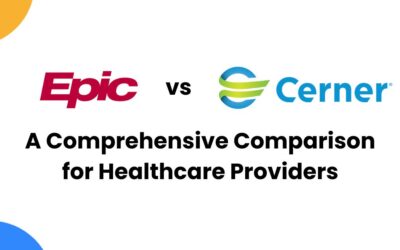The Ultimate Guide to Using Office Ally for Managing Claims
For successful healthcare practice, managing medical billing effectively is important. As digital healthcare evolves, many health-tech providers bring comprehensive solutions for practices to simplify each part of healthcare operations, including medical billing.
One such provider in the marketplace that brings the best solution is the Office Ally – Clearing House. However, leveraging Office Ally to manage claims can be a solution but it needs to be properly utilized for betterment. Many users have experienced struggling to utilize Office Ally for submitting billing claims.
If you are struggling to utilize Office Ally for managing claims, this blog post can be your go-to resource. We have shared the best practices and challenges in Office Ally’s Practice Mate for Managing claims that you need to know.
What is Office Ally Clearing House?
Office Ally is a health tech company offering various solutions such as EHR, practice management, revenue recovery, clearing house, and more.
Speaking of Office Ally’s clearing house solution, which is called the “Service Center” gives everything to healthcare providers to manage healthcare payments. It helps to streamline the entire process from initial patient registration to final payment collection.
Utilizing this solution, healthcare providers can ensure maximum efficiency and accuracy in medical claim submissions and get faster reimbursements.
Getting Started with Office Ally
It’s quite easy to get started using the Office Ally. They do, however, offer a free lifetime membership option. To get started with Office Ally, follow the below instructions:
- Navigate to the Office Ally website’s Pricing Page.
- Click the “Clearinghouse” Plan sign-up button after viewing the subscription plan.
- After entering your email address, click Make a profile
- Office Ally will send you a verification email.
- To proceed, click Verify Email.
- The page where you set up your account will be displayed.
- Set the password after entering all required data, which includes your username, business name, and name.
- The following step requires you to click Continue.
- The business phone number, mailing address, and kind of healthcare organization you represent must then be entered.
Providers and healthcare staff members must generate logins once the program has been initially set up and configured.
Related: The Beginner’s Guide To Using Office Ally’s Practice Mate EHR
Office Ally’s Clearing House Solution Includes
1. Claim Creation & Workflow
One of the office ally’s clearing house solutions includes claim creation and workflow. This solution enables you to create medical claims using collected patient information.
Using claim creation and workflow, providers can easily streamline the process and optimize workflow based on the practice needs. Easily manage claims from inception to submission to save more time and reduce errors.
2. Eligibility & Benefits Verification
The beginning stage of the revenue cycle is the eligibility & benefits verification. However, this process is recurring and needs to be properly verified to ensure error-free, office ally brings streamlined solutions to reduce the workload with maximum efficiency.
Utilizing Office Ally clearing house solution, providers can instantly verify patient insurance eligibility verification and benefits in real-time. Providers can easily gain access to insurance benefits such as co-pays, deductibles, and coverage limits to make more informed decisions.
3. Claim Submission, Acknowledgements & Status
Submitting claims to the insurance companies at the right time ensures getting proper reimbursements quickly. Using Office Ally’s Clearing House solution, you can ensure instantly submitting claims electronically to multiple payers through one single platform.
Also, the users will receive acknowledgment and status updates in real time. This way, providers can keep on tracking claims throughout the entire process. Additionally, providers can quickly identify and resolve any issues to reduce payment delays.
4. Claim Attachments
Office Ally’s clearing house allows you to attach supporting documents besides your claims to ensure complete and accurate submissions. This way, providers can reduce the paper-based workloads.
Based on the payer requirements, providers can efficiently transmit medical records, EOBs, and other necessary documents besides the medical claim.
5. Electronic Remittance Advice
Another Office Ally’s clearing house solution includes electronic remittance advice. Utilizing this solution, providers can receive and process ERA files quickly and accurately, Users can automate the payment posting and reconciliation which means reducing the manual data entry process.
Additionally, users can gain valuable insights into claim adjudication results, which helps to identify underpayments and denials.
6. Secure File Transfer Protocol (SFTP)
Security is more important in transferring sensitive patient information. Office Ally’s clearing house solution includes a secure file transfer protocol (SFTP) which enables to securely share sensitive patient information to insurance companies.
Providers can share large files, which include claims, remittances, and patient information, with payers and other healthcare entities.
7. Patient Payments (Additional)
Office Ally’s clearing house has an additional solution which is patient payments. Using this feature, providers can offer a vast range of payment options to make it more convenient for patients to pay medical bills. It offers convenient payment options including online portals and automated recurring payments.
Related: Best Practices to Customize Office Ally EHR to Resonate with Your Practice
Best Practices for Efficient Claims Management Using Office Ally’s Clearing House
More than utilizing Office Ally’s clearing house, following the best practices will ensure efficient claims management. Here are the best practices to utilize Office Ally’s clearing house solution:
1. Regular claim submission schedule
- Claim submission is a recurring process in the revenue cycle.
- Using Office Ally’s clearing house solution, you can set up a consistent weekly or bi-weekly claim schedule for regular submissions.
- Additionally, practices can assign a dedicated staff member to look after the claim submission process.
- Also, users can set up automated reminders for claim submission deadlines to ensure submitting claims at the right time.
2. Maintaining up-to-date patient information
- Maintaining consistent and updated patient information is crucial for medical documentation.
- Providers have to verify patient details at each visit. Also, consider conducting regular audits for patient records to ensure consistency and completeness.
- Office Ally’s Clearing House has an eligibility verification tool that helps to verify all the patient details thoroughly for accuracy.
3. Implement a Thorough Pre-submission Review Process
- Before the claim submission process, detailed reviewing the claims is crucial to ensure accuracy and corrections.
- Practices need to develop a comprehensive claim review checklist for staff members to efficiently check each claim accurately.
- Healthcare practices should conduct comprehensive training sessions on proper documentation.
- Also, make sure to implement a peer review system for complex claims.
4. Develop a Proactive Approach to Denied Claims
- Denial claims are the biggest challenge for healthcare providers which may affect practice revenue.
- Office Ally’s Clearing House solution has detailed reporting tools that help to track and analyze denial patterns.
- Ensure establishing a dedicated team for handling claim appeals and create a standardized process for appeal submissions.
- Utilize claim denial data to efficiently improve the claim submission process and reduce denials.
Challenges associated with Office Ally to Managing Medical Claims
More than following the best practices, tackling the challenges associated with the process ensures maximum efficiency in managing medical claims.
Based on the user reviews, many users have experienced many challenges with Office Ally’s Solution:
- Some users have experienced that Office Ally provides only basic training which is not enough for healthcare providers and makes them feel less confident.
- Office Ally’s Clearing House system is overwhelmed! The responses from the Office Ally system are hard to understand and navigate.
- One user of Office Ally has mentioned their struggles to find specific information like what Office Ally is saying about specific claims.
- Users can handle basic functions like uploading claims, but need help with understanding and organizing the responses from Office Ally.
A Comprehensive Office Ally Solution From CapMinds
CapMinds offers a comprehensive solution that can help streamline workflows for healthcare practices that use Office Ally Solution.
We are professional experts with years of experience in the field. CapMinds’ customizable solution can help solve the common challenges associated with Office Ally Solutions.
- CapMinds can customize the Interface and workflows in practice mate ehr to simplify navigation and resonate with your healthcare practices.
- We guide you on how to practically use Office Ally, particularly for interpreting and managing claim responses.
- CapMinds Offers advice on how to sort through and find specific information within the overwhelming data.
- Our Office Ally Solution also includes data entry streamlining, Laboratory integration, Radiology integration, Fax machine integration, and workflow customization.
- Our solution includes building customized accounting and financial reports tailored to your healthcare practice needs.
- We also excel in RCM, Medical Billing, and collection for practice-based physician groups. Our services include medical coding, claim tracking, denial management, online payments, and financial reporting.
- Our specialists provide Office Ally credentialing service that helps you to submit claims quickly, boost revenue, and avoid productivity losses.
- We can guide you through onboarding and provide a customized Office Ally solution to streamline your healthcare practice workflow.
Whether you want to experience the full capabilities of Office Ally Solutions or a customized solution tailored to your specialty healthcare practice needs, CapMinds is the most cost-effective choice.
Contact us to unlock the full potential of Office Ally’s Solution with the help of CapMinds’