The Ultimate Guide to Getting Started with Practice Fusion EHR
The adoption of the Cloud-EHR system has raised. According to statistics, the web/cloud-based electronic health records system was valued at $35 Billion in 2022 and is expected to rise.
There are many Cloud EHR vendors available in the marketplace. If you are searching for the best cloud EHR for your practice, you probably have practice fusion EHR on your list.
Practice Fusion is a popular Electronic health records system vendor offering a comprehensive Cloud EHR solution for private practices. Are you just getting started with practice fusion EHR? This blog post will guide you through everything you need to know.
How to Get Started with Practice Fusion EHR?
A good thing about Practice Fusion EHR is that they have a free trial version. You can try practice fusion EHR for free – a 14-day trial.
For the trial version, you don’t have to pay anything, and no credit card is required. Go to the Practice Fusion website and you’ll see the “Sign up for a trial” button.
- Click the “Sign up for a trial” button
- Fill out the necessary required details
- Enter your “First Name” and “Last Name”
- Next, Fill out your “Practice Zip Code” and “Preferred Phone Number”
- Enter your “Email ID”
- Choose the “What is your role in your practice” section. For instance, nurses, physicians, specialists, or office staff.
After completing all the necessary steps, you will be redirected to the next procedure. Make sure to enter all the necessary information appropriately to access the Practice Fusion EHR system.
Pricing of Practice Fusion EHR – The Vendor is Charging $149 per provider/Month. This includes 3 signing staff licenses and an unlimited number of non-signing staff licenses. Additionally, implementation, training, and support are included.
What to do After Signing Up to Practice Fusion EHR?
There is one thing that you need to do after completing the signing-up process.
Which is to configure your Practice Fusion EHR system. This procedure might take time to complete, so make sure to do this process correctly for accuracy.
- Click “Add Practice Info”
- Enter all the necessary pieces of information required
- Like Practice name, Practice phone number, fax, facility name, practice address, and time zone.
After entering all the necessary information, click “Save”. Next, you need to add users to the EHR system. Your practice may have staff members, different healthcare practitioners, front desk staff, nurses, and others. Adding new users in Practice Fusion EHR is super easy.
- Click “Add New Users”
- Enter the First and Last Name of the User
- Next, enter the “Login Email of the User”
- Select the “Access Level” (eg. nurse, staff, Phys/MD/DO)
- Click the “Add” button to add the user.
The users will now added. Now you need to enter all the information of the user. To do that, click the user then you will be redirected to setting up the user profile.
This is where you need to upload the image of the user, title, gender, specialty, secondary specialty (optional), biography, and other necessary pieces of information required.
Related: Best Practices to Customize Office Ally EHR to Resonate with Your Practice
Top Features of Practice Fusion EHR System
Practice Fusion EHR offers a vast range of features like charting, e-prescribing, appointment scheduling, Labs & imaging, patient portal integration, and flexible billing options.
1. Charting
Documentation is a healthcare operation that needs to be streamlined.
Practice Fusion EHR understands and built this comprehensive charting feature that adapts to your practice needs. Providers can save more time with pre-built charting templates.
- You can easily customize chart notes based on your workflow needs
- Practice Fusion EHR has a form library of medical charting which was built by expert practices.
- This software allows you to create shortcuts to make the completion of patient encounters much faster.
2. E-Prescribing
Prescription management is daunting and prone to medical errors which compromise patient safety.
Understanding the necessity, Practice Fusion EHR has an e-prescribing feature that allows providers to prescribe medications electronically and effective e-prescription management.
- Providers can send prescriptions electronically to pharmacy systems that have E-prescribing.
- You can manage the prescription orders within the EHR system and access them anytime, anywhere.
- Send electronic prescriptions for controlled substances (EPCS) to all fifty states.
3. Appointment Scheduling
Scheduling and managing patient appointments can be a hassle. Inefficiently managing patient appointments can lead to an increase in patient wait time which impacts patient experience.
Practice Fusion EHR has a built-in appointment-scheduling feature that allows you to schedule and manage patient appointments with ease.
- As a provider, you can check and manage your schedules from anywhere
- Using the appointment scheduling feature, you can view multiple facilities, provider offices, and provider schedules side-by-side to easily check the provider availability.
- Repeat your existing workflows with customizable event types, restricted time, and multiple facility management options.
Related: How to Schedule Appointments in OpenEMR
4. Patient Portal Integrated
Engaging patients is one crucial factor for better outcomes. It involves encouraging patients to be actively involved in their healthcare journey.
Practice Fusion EHR system has an integrated free patient portal access which helps your patients to be involved in their care management.
- Patients can easily log in and book provider appointments based on the provider availability.
- The Practice Fusion EHR will send automatic reminders to ensure you are not missing the appointment.
- Providers can share test results, medications, diagnoses, care plans, and immunization histories with patients to ensure they always have up-to-date information.
5. Flexible Billing Options
Billing and payment operations in healthcare need to be streamlined. Small mistakes can create a huge impact on practice revenue.
By understanding the necessity and cruciality of medical billing, practice fusion EHR built a flexible billing feature that helps to make sure you are reimbursed.
- Practice Fusion EHR is ICD-10 certified with no extra medical billing software required to download or install.
- You can electronically verify the patient’s insurance coverage and note any copays before, during, or after the visit.
- Create superbills that are compliant with ICD-10 and automatically extract data from your chart notes to minimize duplicate entries and improve precision.
Challenges Associated with Practice Fusion EHR
Though Practice Fusion EHR has many features, and benefits that help your practice, it does have flaws.
Before investing in the Practice Fusion EHR system, you need to know the potential challenges associated with it.
- Many users have experienced “Worst Customer Service”. Few users have said that it takes over 8 days to respond to serious complaints.
- Some users said, “It didn’t submit medical insurance which leads the users to lose tens of thousands”.
- “It is challenging to remove all patient records easily, must be complete one file at a time” Some users review.
- Few users have faced difficulties in customizing the patient intake forms.
- Some users said, “This EHR system is not suitable for Multiple Providers”.
Want Practice Fusion EHR to Work For You? Rely on CapMinds Solution
CapMinds offers a comprehensive solution that can help streamline workflow for healthcare practices that use the Practice Fusion EHR system.
We are a group of professional experts with years of experience in the field. CapMinds’ customizable solution can help to solve the common challenges associated with Practice Fusion EHR.
- CapMinds can customize the Interface and workflows in Practice Fusion EHR to simplify navigation and resonate with your healthcare practice.
- Our solution includes building customized accounting and financial reports tailored to your healthcare practice needs.
- We also excel in RCM, Medical Billing, and collection for practice-based physician groups.
- Our service includes medical coding, claim tracking, denial management, online payments, and financial reporting.
- Our specialists provide Practice Fusion credentialing service that helps you to submit claims quickly, boost revenue, and avoid productivity losses.
- We can guide you through the entire onboarding process and provide a customized Practice Fusion EHR solution to streamline your healthcare practice workflow.
Whether you want to experience the full capabilities of Practice Fusion Cloud EHR or a customized solution tailored to your specialty healthcare practice needs, CapMinds is the best cost-effective choice.
Contact us and unlock the full potential of the Practice Fusion EHR system with the help of CapMinds’ customized solution.
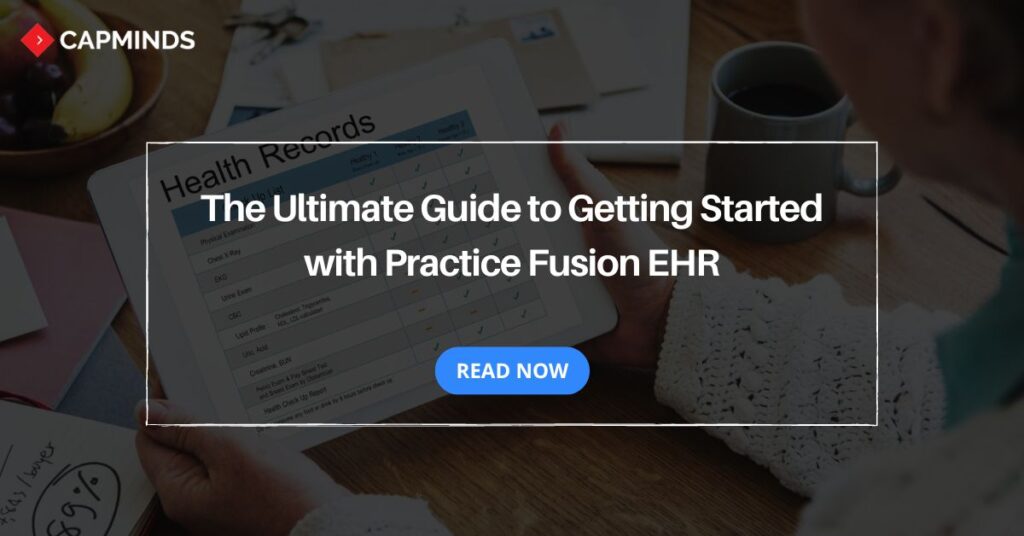
![The Guide to Custom EHR Application Development [Features + Benefits]](https://www.capminds.com/wp-content/uploads/2024/11/Blog-Featured-Images-2024-11-25T110915.039-400x250.jpg)

