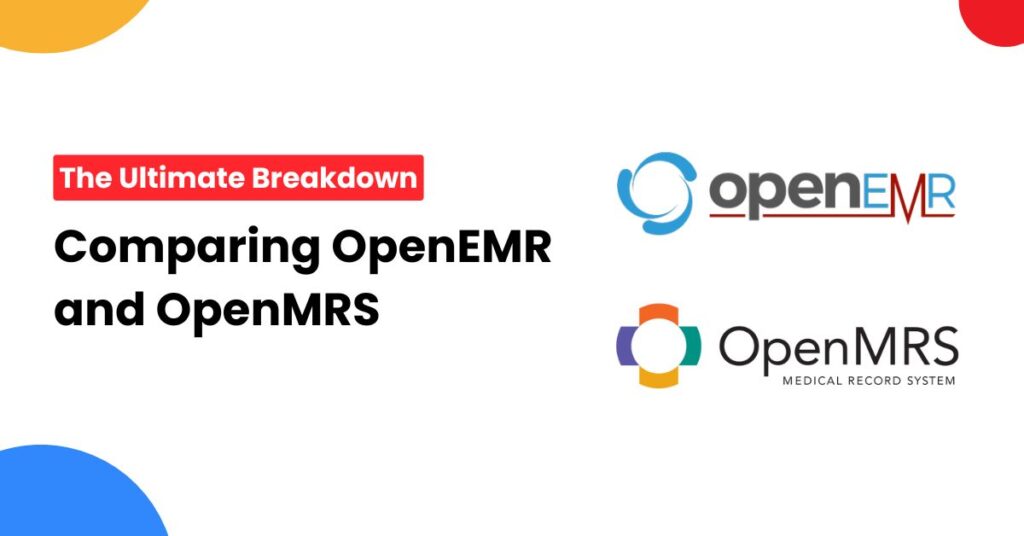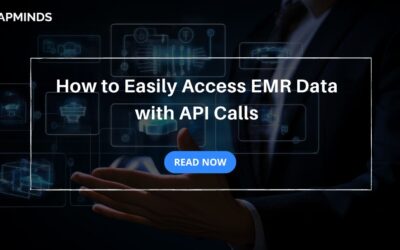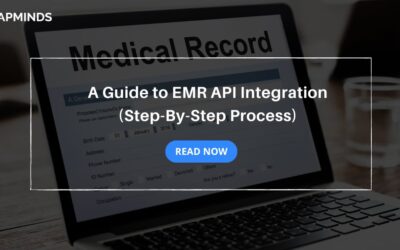The Ultimate Breakdown: Comparing OpenEMR and OpenMRS
Electronic medical records are one of the integral parts of healthcare practices in managing daily operations. When deciding to choose EMR systems, open-source platforms become the top choices because of the benefits they offer.
There are many open-source EMR platforms available in the marketplace, but OpenEMR and OpenMRS.
Choosing the right one that resonates with your practice needs is important as each offers unique features and strengths that cater to different healthcare needs. In this blog post, we have shared a comparison between OpenEMR and OpenMRS like features, use cases, customizability, ease of use, and setup. This guide will help you to have a better understanding of each system.
Overview of OpenEMR and OpenMRS
Among open-source healthcare platforms, a different function is found in OpenEMR and OpenMRS.
- OpenEMR is the most adopted EMR solution mainly in the US, which can provide out-of-the-box features for small and mid-sized clinics.
- OpenMRS is, in fact, a more versatile platform that can be targeted for global use, especially in resource-constrained healthcare.
Although these systems are open source, they differ from one another in terms of modularity, ease of customization, and user-base targeting.
What is OpenEMR?
OpenEMR is an open-source electronic medical record system, mainly developed for U.S. providers. It is built with many out-of-the-box capabilities:
- Scheduling and making appointments
- It includes billing, coding, and HIPAA compliance.
- Patient’s history and medical records
- Multilingual Support and Detailed Reporting Tools
OpenEMR is very functional but not as good as the rest in being designed for small clinics, and certainly, has a limited level of customization that other platforms offer.
The OpenEMR is good for clinics that need an easy-to-deploy, affordable EMR system while presenting problems when extensive customizations are expected.
Read this OpenEMR Installation Guide:
- How to Install OpenEMR on Windows 2024 (The Ultimate Guide)
- The Ultimate Guide to OpenEMR Complete Installation 2024 (MacOS)
- How to Install OpenEMR on Linux 2024
- A Comprehensive Guide to Installing OpenEMR on Azure
What is OpenMRS?
OpenMRS is an open-source health that seeks the implementation of flexible solutions in any healthcare setting globally. Unlike the OpenEMR, OpenMRS is a platform aimed at building tailored electronic medical record systems from its modular architecture. OpenMRS features include:
- Flexible medical data management: concept-based data modeling.
- Support diverse flows in healthcare.
- Module architecture allows many specific features to be integrated.
- It’s supported by a community big in resources.
It is most appropriate for organizations that need customized healthcare systems uniquely aligned to specific workflows, especially within resource-limited or global health settings.
Key Features and Use Cases Comparison
1. OpenEMR: Key Features and Strengths
OpenEMR’s strengths lie in its wide range of features designed for clinical use, particularly in the US:
- Comprehensive scheduling, appointment management, and patient documentation
- Built-in billing, coding, and compliance with HIPAA standards
- Multilingual support, allowing it to serve diverse patient populations
- Affordable and easy to install with a low barrier to entry
While OpenEMR is a robust solution for clinics needing quick setup, its limitations in customization and modularity can make it less ideal for those seeking extensive adaptability for non-standard workflows.
2. OpenMRS: Key Features and Strengths
OpenMRS is designed with flexibility and scalability in mind, making it an ideal solution for healthcare facilities in diverse global settings. Its core strengths include:
- Easily extendable through a range of community-driven and custom modules.
- Flexible, customizable clinical data management for different regions.
- Strong backing from a global developer and healthcare community.
- Built using technologies like Java and Spring, making it adaptable for different healthcare environments.
It is particularly suitable for non-profit and public health organizations that require a high level of customization.
Related: OpenMRS: The Open-Source EMR Solution for Your Small Practice
3. Use Cases for Each Platform
Each platform serves different healthcare needs:
- OpenEMR: Ideal for small to mid-sized clinics in the US, especially those needing a HIPAA-compliant, ready-to-use solution.
- OpenMRS: A flexible option for healthcare organizations in low-resource settings, particularly for public health and non-profit use cases.
These platforms cater to different geographies, technical capacities, and organizational needs, making it essential to assess which one aligns with your healthcare facility’s goals.
Customizability and Modularity Comparison
1. Customization in OpenEMR
OpenEMR offers a limited level of customization, primarily through configuration and database column adjustments. However, deeper customizations can be problematic:
- You can customize forms and fields, but changes often lead to errors due to hardcoded fields.
- Lacks the modular flexibility of OpenMRS, making large-scale customizations more difficult.
- Code changes are required to adapt the system to non-US healthcare requirements, leading to potential issues in functionality and maintenance.
OpenEMR works best for clinics with simpler customization needs and minimal coding requirements.
2. Customization in OpenMRS
OpenMRS excels in customizability, especially for healthcare organizations with specific needs. Its strengths in this area include:
- New functionalities can be added or removed through modules, allowing organizations to build a tailored solution.
- Easily extendable via APIs for custom workflows and data integrations.
- Enables flexible data capture that can be adapted for various healthcare settings and regulations.
Organizations looking for flexibility and customization will find OpenMRS ideal for adapting to unique clinical workflows and regional requirements.
Ease of Use and Setup Comparison
1. Setup and User Experience in OpenEMR
OpenEMR offers a relatively straightforward setup process, particularly for clinics in the US. However, the experience can vary:
- Easy to install for out-of-the-box usage, especially if no significant customization is needed.
- Optimized for HIPAA compliance and US healthcare workflows, which may not suit international providers.
- While basic features are accessible, deep customization is difficult, often leading to issues if changes to core functionality are made.
OpenEMR is best for healthcare providers looking for a ready-made solution with minimal setup requirements.
2. Setup and User Experience in OpenMRS
OpenMRS is more flexible but requires a more involved setup process compared to OpenEMR:
- Installation is relatively quick, but additional setup is needed for custom features.
- The modular architecture allows users to build the system based on specific healthcare needs, but this requires technical expertise.
- The system is more developer-centric, offering easy integration with third-party tools and APIs.
OpenMRS is ideal for users looking for a highly customizable system and who have the resources to develop and maintain it.
CapMinds EMR Customization & Integration Service
CapMinds offers a comprehensive solution that can help streamline workflow for healthcare practices that use EMR systems.
We are a group of professional experts with years of experience in the field. CapMinds’ customizable solution can help to solve the common challenges associated with your EMR system.
- CapMinds can customize the Interface and workflows in your EMR to simplify navigation and resonate with your healthcare practice.
- Our solution includes building customized accounting and financial reports tailored to your healthcare practice needs.
- We also excel in RCM, Medical Billing, and collection for practice-based physician groups. Our service includes medical coding, claim tracking, denial management, online payments, and financial reporting.
- Our specialists provide an EMR credentialing service that helps you submit claims quickly, boost revenue, and avoid productivity losses.
- We can guide you through onboarding and provide a customized EMR solution to streamline your healthcare practice workflow.
- Our EMR integration solution integrates third-party tools and apps with your EMR.
Whether you want to experience the full capabilities of EMR or a customized solution tailored to your specialty healthcare practice needs, CapMinds is the best cost-effective choice.
Contact us and unlock the full potential of your EMR system with the help of CapMinds’ customization and integration solution.