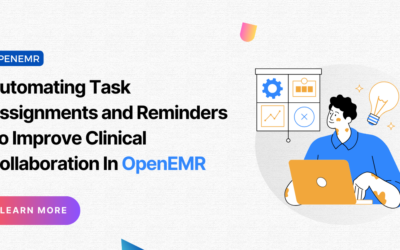The Decryption Failure Challenge During OpenEMR Data Migration, Solved!
A New Challenge has been raised in the Process of Migrating data from OpenEMR 5.0.1 to 7.0 – The Decryption Failure. The journey isn’t smooth.
A Common barrier has been raised which is the “Decryption Failed Authentication” error, which leads us to chaos. But fear not!
We’ve discovered the solution.
This article will walk you through the knowledge and tools to overcome the Decryption Failed Authentication. Though we found an efficient solution, we faced many challenges during the process.
Challenges
There are a few reasons why you might encounter this error:
- The keys were not generated from the database key: This can happen if you restore a database from a backup or import data from another system.
- The keys were corrupted: This can happen if there is a problem with your disk or if the files are damaged.
Solutions
Here are a few ways to fix this error:
- Delete the “sixa” and “sixb” files: These files are located in the sites/default/doc/logs_and_ misc/methods directory. Try deleting them and then restarting your web server.
- Regenerate the keys: You can use the php_regenerate_keys.php script to regenerate the keys. This script is located in the install/openemr directory.
Additional tips
- Before you make any changes to your OpenEMR installation, it is always a good idea to back up your database.
- If you are not comfortable troubleshooting this issue yourself, you can contact an OpenEMR support professional for help.
Code examples
Here is an example of how to regenerate the keys using the php_regenerate_keys.php
PHP
<?php
require_once("../../../config.php");
use OpenEMR\Common\Crypto\CryptoGen;
$cryptoGen = new CryptoGen();
$cryptoGen->regenerateKeys();
echo "Keys regenerated successfully.";
?>
Smoother Transition of OpenEMR Data Migration Using CapMinds Solution
Many healthcare practices have faced the challenge of Migrating healthcare data from OpenEMR 5.0.1 to 7.0
CapMinds’ experienced technical solution has discovered the perfect solution for seamless data transmission from OpenEMR’s older version to the Newest version.
Data migration can be a huge headache, but CapMinds will take care of all the technical hurdles and give healthcare practice an efficient solution for a seamless workflow.
Let CapMinds solution assist you in need of OpenEMR Data Migration.
Contact CapMinds today for a free consultation on migrating your OpenEMR data efficiently without any technical failures.