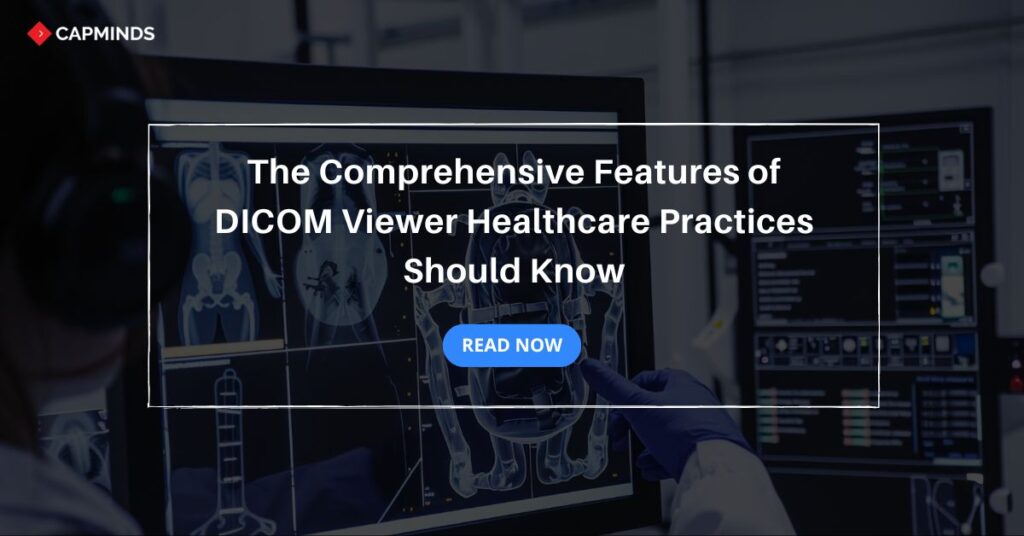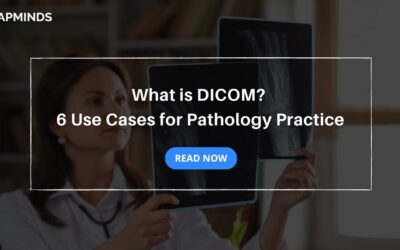The Comprehensive Features of DICOM Viewer Healthcare Practices Should Know
Do you know that more than 4 billion medical imaging procedures are done annually? Efficient image analysis directly depends on accurate diagnosis and quality patient care.
DICOM Viewer is a software that brings radiologists into an efficient viewing, analyzing, and managing of images like X-rays, CT scans, and MRIs. From real-time collaboration to 3D visualization, DICOM viewers revolutionize radiology workflows.
In this blog, we’ll share the essential features of DICOM viewers, their types, and how they streamline imaging processes for better treatment outcomes.
What is a DICOM viewer?
DICOM Viewer This is specialty software used in health care primarily in radiology practice. It is applied in radiology to interpret, view, and manage medical images like X-rays, CT scans, and MRIs, among others. Providers can store and manage medical images in the DICOM format.
This way, the providers and professionals are well-equipped with detailed graphical information that can enable the right diagnosis and treatment prescription. Some of the main functionalities of DICOM Viewer include:
- 2D and 3D Images of Medical Data: X-rays, CT scans, MRIs, and ultrasounds.
- Zoom, pan, rotate, and window images to enhance the visibility
- Measuring distances, angles, and volumes within images.
- Adding text, arrows, and other annotations to images for documentation and communication.
- Generating reports with image findings and measurements.
While some DICOM viewer software is freestanding, others are part of bigger-picture archiving and communication systems. They effectively exchange and evaluate medical pictures between various devices and locations, strengthening provider collaboration and enhancing patient care.
Related: What is DICOM? 6 Use Cases for Pathology Practice
Types of DICOM Viewer
There are over four types of DICOM viewers: Standalone DICOM Viewers, Web-Based DICOM Viewers, Mobile DICOM Viewers, and Integrated DICOM Viewers. Each of them serves different purposes.
1. Standalone DICOM Viewers
- Standalone DICOM viewer is an independent application type that can be installed in the system.
- This type of DICOM Viewer includes several features which include image analysis like rotate, flip, pan, and other filters.
- Radiologists and doctors who need strong image analysis to see any misalignment typically utilize it.
- Radiologists can customize imaging tools with advanced standalone viewers.
- It allows them to modify features like 3D visualization and filters to suit certain diagnostic requirements.
2. Web-Based DICOM Viewers
- Another popular kind of DICOM viewer that can be used with a web browser is the web-based DICOM Viewers.
- There is no need to install any software because it operates within a web browser.
- They make medical photos accessible from any location with internet access.
- Perfect for telemedicine software and remote patient monitoring, which allows medical professionals to view photos from anywhere in the world.
- Web-based technologies facilitate telemedicine processes by allowing numerous professionals to see and annotate images in real time.
3. Mobile DICOM Viewers
- Using Mobile DICOM viewer, radiologists can browse various medical images while on the go with this kind of DICOM viewer software, which is made for tablets and smartphones.
- Various viewing tools are included.
- For easier access and sharing, it can also be connected with cloud storage.
- It has fewer functionalities than standalone and web-based DICOM viewers.
- Providers who wish to review photos more quickly typically use it.
- Due to their low-bandwidth network optimization, mobile-based DICOM viewer solutions guarantee seamless operation even in isolated locations or with spotty internet.
- Basic annotation facilities are now available in mobile viewers, allowing for the instant sharing or evaluation of brief comments and reports.
4. Integrated DICOM Viewers
- Integrated DICOM viewer is a type that is essential to radiology information systems as well as larger picture archiving and communication systems.
- The smooth integration of Integrated with hospital information systems is one of its key characteristics.
- It also makes it easier to handle, save, and retrieve medical images.
- Therefore, the ideal way to enhance medical treatment is to integrate any DICOM viewer with your PACS server.
- A bidirectional connection between integrated viewers and PACS systems guarantees synchronized updates for the retrieval and storage of imaging data.
- They make it easier for radiology worklists to automatically synchronize, lining up imaging sequences and patient data for effective radiology processes.
The Role of DICOM Viewer in Radiology
DICOM viewers are one of the most important tools in modern radiology, allowing for the efficient acquisition, manipulation, and interpretation of medical images.
These tools make workflows easier, improve diagnostics, and integrate with imaging systems. Radiologists rely on DICOM viewers to view, analyze, and document findings with precision.
- Image acquisition and retrieval: DICOM viewers automatically fetch images from imaging systems, which allows for very fast access to patient studies. Advanced tools support pre-fetching and real-time streaming.
- Enhanced Image Analysis and Editing: Features such as segmentation and dynamic contrast enhancement enable radiologists to mark anomalies and focus attention on regions of interest.
- Support for Comparative Studies: Radiologists can overlay or compare current and past scans to monitor disease progression or treatment outcomes.
- Error-Free Annotation and Reporting: Annotation tools allow users to mark findings, measure distances, and generate structured reports, maintaining consistency across studies.
- Integration with PACS, RIS, and EHR: Seamless integration allows coherent imaging data, updating patient information, and automatic workflow.
- Improved Collaboration and Communication: Immediately, images can be released for the collaboration of many experts over telemedicine and remote diagnosis.
In short, the DICOM viewer streamlines radiology workflows while eliminating errors and generally improving patient care with its advanced capabilities in managing and analyzing images.
Related: The Beginners Guide to Using DICOM Viewer in OpenEMR
6 Features of DICOM Viewer
DICOM viewers offer precise tools like zoom, pan, brightness, contrast adjustments, filters, and window leveling. These functionalities allow radiologists to enhance images, detect fractures, or identify tumors by isolating and improving critical visual details.
1. Tools for Image Enhancement and Adjustment
DICOM viewers offer precise tools like zoom, pan, brightness, contrast adjustments, filters, and window leveling. These functionalities allow radiologists to enhance images, detect fractures, or identify tumors by isolating and improving critical visual details.
2. 3D Visualization and Volume Rendering Capabilities
Advanced DICOM viewers convert 2D slices into interactive 3D models using multiplanar reconstruction, volume rendering, and surface rendering. These tools deliver detailed anatomical views essential for oncology, neurosurgery, and surgical planning. So, providers can ensure accurate measurements and better clinical outcomes.
3. Seamless Integration with PACS, RIS, and DICOM
Seamless PACS, RIS, and DICOM integration ensure bidirectional data flow, automatic file retrieval, and unified worklist management. Compliance with HIPAA standards enables secure data sharing and centralized access, streamlining workflows and improving diagnostic efficiency across radiology systems.
4. Annotation Features and Comprehensive Reporting
DICOM annotation tools support precise measurements, text labels, arrows, and shapes. Features like macros, reporting templates, and image exports ensure standardized reporting and clear communication of findings for clinical documentation, collaboration, and educational purposes.
5. Cross-platform compatibility and interoperability
DICOM viewers ensure seamless compatibility across operating systems and imaging modalities, including CT, MRI, PET, and ultrasound. API connectivity, adherence to DICOM standards, and cross-platform interoperability support smooth integration into diverse clinical workflows and research environments.
6. Advanced Tools for Image Comparison and Analysis
DICOM comparison tools allow synchronized scrolling, overlay options, and automatic alignment of multiple scans. This enables radiologists to analyze disease progression, compare treatment responses, and ensure accurate follow-ups, especially in oncology, orthopedics, and longitudinal patient care.
DICOM Viewer Customization Service by CapMinds
Want to get the most out of the DICOM Viewer in your EMR systems? CapMinds is here to help.
We are a professional health tech company with years of experience in EHR, EMR, OpenEMR, HL7 FHIR, Mirth Connect, Health Interoperability, and More. Our DICOM customization service includes:
- Custom Layouts and Toolbars
- Advanced Image Processing Capabilities
- Comprehensive Data Visualization
Our team of experts will closely work with you to tailor every aspect of the DICOM viewer in your EMR system, ensuring a smooth workflow.
Elevate your diagnostic capabilities and streamline your radiology practice with a DICOM viewer that truly puts you in control.
Contact us today and experience the full potential of DICOM viewer for your Practice.