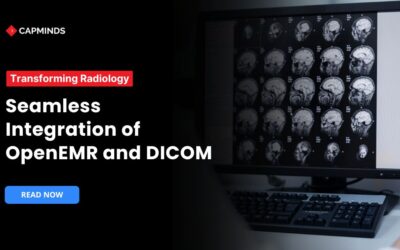The Beginners Guide to Getting Started with FHIR on OpenEMR
When it comes to health interoperability, FHIR stands as the most popular standard. It seamlessly transforms how the healthcare system shares and access data. OpenEMR, an open-source EMR system can integrate with FHIR. This integration process opens a gateway to enhance interoperability and make it easier for information sharing.
This beginner’s guide will walk you through getting started with integrating FHIR on OpenEMR. From understanding the basics of FHIR and OpenEMR to best practices of Integration, this guide will be your go-to resource.
What is FHIR and Its Role in Health Data Exchange
FHIR means Fast Health Interoperability Resources. It is a popular health standard that defines how health information is exchanged between disparate systems. FHIR also ensures that health information is readily available securely for those who need to access it.
This standard was developed by the Health Level Seven organization in the year 2012. The need for health information exchange in the marketplace is the reason for its rapid growth.
FHIR offers numerous advantages:
- Fast and easy implementation reported.
- Free to use with no restrictions.
- Support from major EHR vendors.
- Numerous free tools and resources.
- Out-of-the-box interoperability and adaptability.
- Strong foundation in web standards.
It simplifies the data sharing between systems by using a modern, web-based approach to enhance health interoperability. Additionally, It also ensures that health data can be seamlessly transferred and utilized across different platforms and organizations.
Related: 5 Challenges Associated with HL7 FHIR and How CapMinds Helps to Solve
OpenEMR Features, Capabilities, and Benefits for Healthcare Practices
OpenEMR can be described as an electronic medical records system with the source code available to the public. Speaking of history; Synitech in 2001 developed it as MP Pro (Medical Practice Professional), then it became OpenEMR. It features electronic medical records, medical billing, patient scheduling, and practice management.
Additionally, OpenEMR includes various integration and customizable workflows, thus making it an affordable option depending on the healthcare practice that would enhance the operations and hence the care given to the patients.
OpenEMR offers numerous advantages for healthcare practices:
- It is open-source, which means no software cost.
- You can simply download it on your device and access
- Easily customizable to meet your practice needs.
- Can integrate with third-party APIs, expanding its capability
- Active community support
Related: The Use of HL7 FHIR in OpenEMR: An Exclusive Comprehensive Guide
Setting Up OpenEMR for FHIR Integration
To get started, ensure your system has met the basic requirements and is properly installed.
Next, install the necessary modules and plugins to support FHIR. Configure basic settings to integrate FHIR. It allows OpenEMR to interact with other systems and handle FHIR resources.
1. Basic System Requirements
A compatible server environment (such as Linux or Windows), a PHP version that is compatible with OpenEMR. MySQL MariaDB database and adequate hardware resources are all necessary for OpenEMR to implement FHIR. Make sure these requirements are met in your server setup for the best integration and performance.
2. OpenEMR Installation (Step-By-Step Process)
Installing OpenEMR on devices can be challenging because of the technical steps involved. Here are the 5-step process of installing OpenEMR:
- Download the latest OpenEMR version from the official site.
- Set up your server environment (e.g., Apache, PHP, MySQL).
- Extract and upload OpenEMR files to your server.
- Run the installation script by navigating to your server URL.
- Follow the on-screen instructions to complete the setup.
Want to learn more in-depth about the installation process? Here are the resources to install OpenEMR on respective devices (Windows, Linux, and MacOS).
- Linux: How to Install OpenEMR on Linux 2024
- Windows: How to Install OpenEMR on Windows 2024 (The Ultimate Guide)
- MacOS: The Ultimate Guide to OpenEMR Complete Installation 2024 (MacOS)
3. Installing Necessary Modules or Plugins
Integrating FHIR on OpenEMR requires relevant modules and plugins within OpenEMR. To install the modules and plugins:
- Access the module management section within OpenEMR
- Search for FHIR-related extensions
- Follow the installation prompts.
Make sure that the installed plugins are compatible with your version of OpenEMR and meet the integration needs.
4. Basic configuration settings for FHIR support
After installing the modules in OpenEMR, it is necessary to configure them. This configuration enables FHIR support. This process includes setting up FHIR endpoints, defining resource types, and configuring authentication protocols. Navigate to the FHIR configuration section in OpenEMR, adjust the settings as per your requirements, and save changes.
Creating and Managing FHIR Resources
FHIR resources are data entities like patient records or appointments. Creating FHIR resources involves defining resource types and populating them with relevant data.
Managing these resources includes updating, retrieving, and deleting them as needed, ensuring that data remains accurate and up-to-date.
1. Understanding FHIR Resources
FHIR resources are structured data elements utilized for exchanging healthcare information. They are different types, or ‘formats,’ of data; an example of which is patient/clinic data or observations.
Therefore, it is necessary to comprehend such resources based on the definitions of the resources, their attributes, and how they interface with FHIR.
2. Creating FHIR Resources in OpenEMR
To create FHIR resources in OpenEMR, use the system’s FHIR interface to define new resources. Input required data into predefined fields or forms based on resource types, such as patients or medications. Save the resources to store them in the system, making them available for integration and exchange.
3. Managing and Updating Resources
Managing FHIR resources involves maintaining their accuracy and relevance. Regularly update resources to reflect changes in patient data or clinical information.
Use OpenEMR’s management tools to edit, delete, or revise resources as necessary, ensuring that all information remains current and aligns with healthcare standards.
Integrating FHIR with Other Systems
To integrate FHIR with other systems, configure OpenEMR to communicate with external FHIR-compliant platforms.
- Set up data exchange protocols
- Establish secure connections
- Map FHIR resources between systems.
Test the integration thoroughly to ensure seamless data flow and interoperability across different healthcare applications.
1. Connecting OpenEMR with External FHIR Systems
Connect OpenEMR to external FHIR systems by configuring network settings and API connections. Implement the necessary authentication and security measures to ensure secure data exchange.
Use FHIR endpoints to facilitate communication between OpenEMR and other systems, enabling interoperability and efficient data sharing.
2. Testing and Validating Integration
Test the integration between OpenEMR and external FHIR systems by conducting trial data exchanges and validating results.
Check for data accuracy, proper resource handling, and compliance with FHIR standards. Use automated tools and manual verification to ensure that the integration performs as expected and meets quality standards.
Best Practices for Integrating OpenEMR and FHIR
Following these best practices ensures the successful integration of OpenEMR and FHIR:
- Define clear integration goals to ensure the successful implementation of FHIR with OpenEMR.
- Adhere strictly to FHIR standards to maintain data consistency.
- Implement robust error-handling mechanisms to address issues promptly.
- Regularly test the integration workflows
- Monitor performance metrics to ensure optimal integration and data exchange.
CapMinds OpenEMR Customization and Integration Solution
Need assistance with OpenEMR for your healthcare practice?
Trust CapMind’s expert OpenEMR customization and integration services. As a leading health tech company, we understand the unique challenges you face.
Our tailored solutions ensure a seamless transition to OpenEMR, maximizing efficiency and minimal workflow disruption. Our Service includes:
- Customized setup to fit your specific needs
- A low-cost solution for your practice’s long-term future.
- Comprehensive staff training and ongoing tech support.
- Modern User Interface (UI) customization
- Integration with third-party tools and APIs
Don’t let outdated systems hold you back. Embrace the future of healthcare management with OpenEMR. Our experienced team will guide you every step of the way, from initial consultation to full implementation.
Contact CapMinds today for a free consultation and discover how OpenEMR can transform your healthcare delivery.