Salesforce Health Cloud 101: An Ultimate Guide
What is Salesforce Health Cloud? When did it start transforming healthcare into a giant tech influencer?
Yes, you might have a lot of doubts! Well, without further ado, let’s jump into the details.
Topics covered:
- What is Salesforce Health Cloud?
- What are the Features & Capabilities of Salesforce Health Cloud?
- How does Salesforce Health Cloud Manage Patient Data? [The objects]
- The Working of Salesforce Health Cloud
- Salesforce Health Cloud Implementation
- Salesforce Health Cloud Benefits for Healthcare Organizations
- How does Salesforce Health Cloud hold out its Benefits of Patient Centricity to Everyone?
- How does Salesforce Health Cloud personalize Patient Journey for Healthcare Providers?
What is Salesforce Health Cloud?
Salesforce Health Cloud is a patient relationship management platform for healthcare organizations. It is built on the Salesforce platform and provides a comprehensive suite of tools and features to help healthcare organizations manage patient data, coordinate care, and deliver personalized experiences to patients.
RELATED: Salesforce Implementation: Technical Requirements & Performance Best Practices
What are the Features & Capabilities of Salesforce Health Cloud?
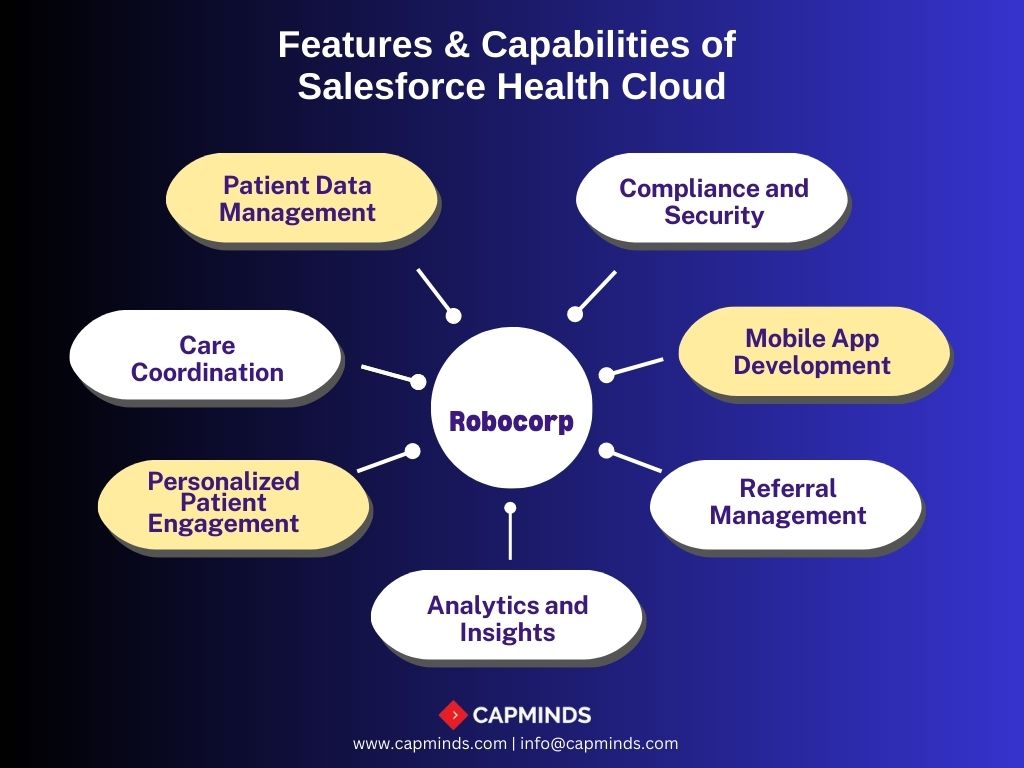
1. Patient Data Management: Provides a unified view of patient data across multiple systems and sources, including electronic health records (EHRs), medical devices, wearables, and other health data sources.
2. Care Coordination: This enables healthcare providers to collaborate and coordinate care across multiple care teams and settings, including hospitals, clinics, and home care.
3. Personalized Patient Engagement: Enables personalized communication and engagement with patients through multiple channels, including email, SMS, social media, and mobile apps.
4. Analytics and Insights: Provides real-time analytics and insights into patient health data, enabling healthcare providers to make informed decisions and improve patient outcomes.
5. Compliance and Security: Provide robust compliance and security features to ensure patient data is secure and meets regulatory requirements.
6. Mobile App Development: Health Cloud allows healthcare organizations to build customized mobile apps for patients and providers, providing convenient access to patient data and care coordination tools.
7. Referral Management: Health Cloud helps healthcare providers manage referrals to other providers or healthcare organizations, ensuring patients receive timely and appropriate care.
Salesforce Health Cloud is used by healthcare organizations of all sizes, including hospitals, clinics, health systems, payers, and pharmaceutical companies, to improve patient outcomes, enhance patient satisfaction, and reduce costs.
RELATED: Top 10 Benefits of Salesforce Health Cloud for Population Health Management
How does Salesforce Health Cloud Manage Patient Data? [The objects]
Salesforce Health Cloud uses various objects to manage patient data and provide a unified view of patient health information. Some of the key objects used in Health Cloud include:
1. Account: Represents a healthcare organization, such as a hospital or clinic, where a patient receives care.
2. Contact: Represents an individual, such as a patient, caregiver, or provider, and contains demographic information such as name, address, and phone number.
3. Care Plan: This represents a plan of care for a patient, including goals, tasks, and care team members.
4. Health Event: Represents a health event or occurrence, such as an appointment, diagnosis, or medication.
5. Health Outcome: Represents the outcome or result of a health event, such as a lab result or vital sign measurement.
6. Health Tracker: This represents a tool or device to track patient health data, such as a blood pressure monitor or glucose meter.
7. Referral: Represents a referral to another provider or healthcare organization.
8. Case: Represents a specific patient issue or request, such as a medication refill or appointment scheduling.
In addition to these core objects, Health Cloud also includes various custom objects and fields that can be tailored to the specific needs of the healthcare organization. The data model also includes various standard and custom reports and dashboards to help healthcare providers analyze and visualize patient data.
The Working of Salesforce Health Cloud
1. Data management
Health Cloud provides a unified platform for healthcare organizations to manage patient data from various sources, including electronic health records (EHR) systems, medical devices, and wearables. Health Cloud uses a health data model that enables healthcare organizations to capture and store patient data in a structured and standardized way.
2. Patient engagement
Health Cloud provides tools for healthcare organizations to engage with patients in a personalized and meaningful way. Providers can use Health Cloud to send appointment reminders, educational materials, and other relevant information to patients via their preferred channels, such as email or text messages.
3. Workflow automation
Health Cloud enables healthcare organizations to automate many of their workflows, such as appointment scheduling, claims processing, and care coordination. This reduces administrative burdens and improves efficiency.
4. Real-time analytics
Health Cloud provides real-time analytics and reporting capabilities, allowing healthcare organizations to identify trends, patterns, and opportunities for improvement. This enables organizations to make data-driven decisions and improve patient outcomes.
5. Integration with other systems
Health Cloud can be integrated with other systems and technologies, such as EHR systems, medical devices, and wearables, enabling healthcare organizations to capture and use data from these sources to improve patient care.
6. Care coordination
Health Cloud allows healthcare organizations to coordinate care across different settings and providers. Providers can use Health Cloud to collaborate on care plans, share patient information securely, and communicate in real-time. This improves care coordination and reduces the risk of medical errors.
7. Patient access to data
Health Cloud allows patients to access their own health data through a secure portal, empowering them to take a more active role in their own care. Patients can view their medical history, lab results, and other health information, as well as communicate with their healthcare providers.
8. Compliance and security
Health Cloud is designed with compliance and security in mind and meets industry standards such as HIPAA and HITECH. Health Cloud provides features such as data encryption, access controls, and audit trails to protect patient data and ensure regulatory compliance.
Salesforce Health Cloud Implementation
Salesforce Health Cloud implementation involves several steps that can vary depending on the specific needs and requirements of the healthcare organization. Here are some general steps that are typically involved in a Health Cloud implementation:
1. Define Goals and Objectives
The first step is to define the goals and objectives of the Health Cloud implementation. This involves identifying the specific challenges and pain points the organization is facing and determining how Health Cloud can help address those challenges.
2. Identify Data Sources
The next step is to identify the various data sources that will be integrated with Health Cloud, such as EHRs, medical devices, and wearables. This involves determining the data elements that need to be captured and ensuring that the necessary integrations are in place.
3. Configure Health Cloud
The third step is to configure Health Cloud to meet the specific needs of the organization. This involves setting up the various objects, fields, and workflows that are required to manage patient data, coordinate care, and deliver personalized experiences to patients.
4. Data Migration
The next step is to migrate patient data from existing systems to Health Cloud. This involves ensuring that the data is clean, accurate, and complete and that all necessary data elements are included.
5. User Training
Once Health Cloud is configured and data migration is complete, the next step is to train users on how to use the system effectively. This includes training on how to access patient data, coordinate care, and communicate with patients.
6. Go-Live
The final step is to go live with Health Cloud. This involves rolling out the system to users and ensuring that all workflows and integrations are functioning as expected. Ongoing support and maintenance are also critical to ensure the continued success of the Health Cloud implementation.
Salesforce Health Cloud Benefits for Healthcare Organizations
1. Improved patient engagement
Health Cloud enables healthcare providers to engage with patients in a personalized and meaningful way, improving patient satisfaction and loyalty
2. Streamlined workflows
Health Cloud automates many healthcare workflows, reducing administrative burdens and improving efficiency
3. Enhanced data management
Health Cloud provides a comprehensive view of patient data, allowing healthcare providers to make data-driven decisions and improve patient outcomes
4. Real-time analytics
Health Cloud provides real-time insights into patient data, enabling healthcare providers to identify trends, patterns, and opportunities for improvement
5. Better care coordination
Health Cloud allows healthcare providers to collaborate and coordinate care across different settings, improving care quality and reducing costs
6. Increased regulatory compliance
Health Cloud provides tools to help healthcare organizations comply with regulatory requirements, reducing the risk of compliance-related fines and penalties
How does Salesforce Health Cloud hold out its Benefits of Patient Centricity to Everyone?
Way 1:
- By enabling healthcare providers to better manage patient interactions
- This includes managing appointments, tracking patient communications, and providing patients with self-service tools
- These allow them to access their medical information and communicate with their healthcare providers
Way 2:
- By providing healthcare providers with a complete view of patient data
- This includes data from electronic health records, wearables, and other sources
- This allows providers to make better-informed decisions about patient care
Way 3:
- Salesforce Health Cloud enables providers to create personalized care plans for individual patients
- These care plans take into account the patient’s medical history, current health status, and other factors
- This provides recommendations for care that are tailored to the patient’s specific needs
Way 4:
- It helps healthcare providers improve patient engagement by providing patients with self-service tools that allow them to manage their own care
- This includes tools for scheduling appointments, viewing medical records, and communicating with healthcare providers
How does Salesforce Health Cloud personalize Patient Journey for Healthcare Providers?
Salesforce Health Cloud is designed to help healthcare providers deliver personalized care to patients. This is done by providing a complete view of patient data, enabling providers to create personalized care plans, and providing patients with self-service tools that help them manage their own care.
1. Complete View of Patient Data
- Salesforce Health Cloud aggregates data from different sources like EHRs, wearables, and other health-related data to provide a complete view of patient’s health
- By having access to this information, providers can make better-informed decisions about patient care
- They can also create personalized care plans that are tailored to the individual patient’s needs
2. Personalized Care Plans
- Providers can create personalized care plans for individual patients using Salesforce Health Cloud
- These care plans take into account the patient’s medical history, current health status, and other factors
- It provides recommendations for care that are tailored to the patient’s specific needs
- Care plans can be updated as needed based on changes in the patient’s health status
3. Patient Self-Service Tools
- Salesforce Health Cloud provides patients with self-service tools that allow them to manage their own care
- Patients can use these tools to schedule appointments, view medical records, and communicate with healthcare providers
- This helps to personalize the patient journey by empowering patients to take an active role in their own care
4. Automated Alerts & Reminders
- Salesforce Health Cloud can be configured to send automated alerts & reminders to patients based on their specific care plan
- This helps to ensure that patients are following their care plan and staying on track with their treatment
- Providers can also receive alerts & notifications when a patient’s health status changes, allowing them to take appropriate action quickly
A Round-Up
Salesforce Health Cloud helps healthcare organizations to improve patient engagement, care coordination, data management, efficiency, and outcomes. These allow providers, specialties, and healthcare organizations to deliver better care, reduce costs, and enhance the patient experience.
Health Cloud Security Services from CapMinds
CapMinds offers you the smartest and safest health cloud security and interoperability services across healthcare platforms. Our advanced scalable features, secure cloud, system patching, and version upgrades will transform your organization into a future tech-friendly one. We offer all kinds of integrated services across various health systems and platforms along with unique customization and 24/7 support.
Our medical device integration, connected health, healthcare cloud, and cybersecurity solutions like salesforce health cloud cover health tech startups, the federal government, multi-specialty practices, large healthcare practices, and small clinics.
Our most popular features:
- HL7 FHIR
- HIPAA compliance
- MACRA, MIPS
- Meaningful Use
- Cloud Security
- AI solutions
- Cloud-based EHR solution with advanced techs guaranteeing your medical facility 100% cybersecurity
CapMinds’ Interoperability and compliance services cover your patients’ health data with maximum security, privacy, and confidentiality. We update ourselves with the latest versions like HL7 Version 2, Version 3, FHIR, SMART on FHIR, CDA, X12, Mirthconnect, and security standards. CapMinds offers the best HL7 integration and HL7/FHIR interface development services for the federal government, health tech startups, laboratories, clinics, and practices.
“Unite with us to get the best out of future-proof health cloud security services”




