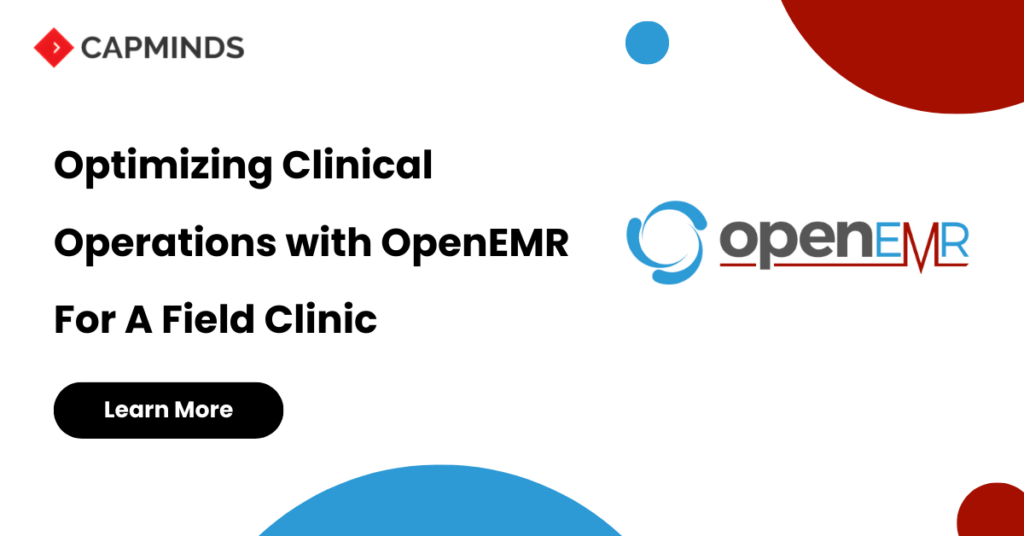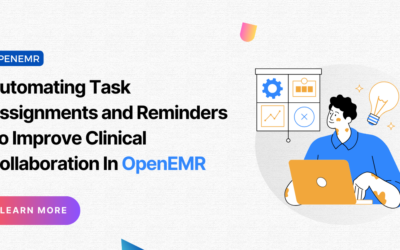Optimizing Clinical Operations with OpenEMR For A Field Clinic
Across remote regions worldwide, small field clinics provide essential healthcare services to underserved communities. Staffed by dedicated doctors, nurses, and volunteers, these clinics overcome infrastructure limitations and resource constraints to serve populations in need.
However efficient operations and care coordination remains an ongoing challenge. Paper records, scattered inventory, and limited technology still hinder many sites.
What if these clinics had access to world-class digital tools specially designed for low-resource settings?
By implementing innovative open-source solutions like OpenEMR, field clinics can leapfrog infrastructure gaps and optimize the delivery of quality care. This article explores practical steps clinics can take to set up OpenEMR for transformative gains in clinical management and community health impact.
By harnessing open systems built for flexibility, field clinics can realize exponential returns on limited IT investments. The time is now to digitally empower clinics on the frontlines of care delivery globally.
Thoughtful OpenEMR implementation promises to unlock dramatic improvements through better data, connectivity, and comprehensive care.
Why OpenEMR?
OpenEMR offers several key benefits for a field clinic setting:
- Free open-source software with community support
- Customizable for clinical workflow and reports
- Works offline for remote locations
- Supports multiple languages including Spanish
- Integrates with open-source pharmacy software
Compared to proprietary EMR systems, OpenEMR provides more flexibility and control for minimal upfront costs. This makes it a great fit for small clinics and charitable projects.
Key Components to Set Up
To get an OpenEMR system functioning for a field clinic, there are several core modules and settings to configure:
- User accounts – Create logins for doctors, nurses, pharmacists, admin staff
- Clinical workflow – Set up templates for intake, SOAP notes, prescriptions
- Formulary – Import drug list with on-hand quantities for dispensary
- Billing rules – Optional donation tracking or sliding scale fees
- Reporting – Identify key reports for donations, inventory, and patient panels
Security is also critical. Enable HTTPS and restrict access with firewall settings and user permissions. Regular backups are a must as well.
Integrating the Dispensary
A key advantage of OpenEMR is the ability to integrate with open-source pharmacy software like OpenEMR Pharmacy. This allows clinic staff to:
- Manage medication inventory
- Process and track prescriptions
- Record dispensing activity directly in patient records
Proper configuration will ensure dispensary workflows are safe and efficient. Barcode scanning can improve accuracy when filling orders.
Sample OpenEMR Setup
Here is an example OpenEMR blueprint for an ABC Clinic field site:
- 4 user accounts (2 doctors, 1 nurse, 1 pharmacist)
- The intake form collects vitals, chief complaints, medical history
- Nurses document SOAP notes for consults
- Doctors prescribe meds via a form linked to the dispensary
- Pharmacist dispenses meds and logs in EMR
- Reporting on patient visits, prescriptions filled, inventory
Benefits of OpenEMR for Field Clinics
When set up properly, OpenEMR offers tremendous benefits for limited-resource field clinics:
- Improves care coordination and record-keeping
- Allows clinics to scale up operations
- Manages medication inventory and dispensing securely
- Provides data to optimize clinic operations
- All at minimal upfront software cost
The open-source platform can be customized to fit clinic needs today and in the future. As internet access improves in remote regions, OpenEMR will allow field clinics to take advantage of the latest technologies.
Customizing OpenEMR
The open-source nature of OpenEMR allows for advanced customization and integration to meet specific clinic needs. Here are some examples of an advanced field clinic setup:
- Custom intake forms – Create specialized forms for common chief complaints like fever or injury to speed up documentation. Use tabs, drawings, and diagrams to simplify form completion.
- Patient tracker – Configure a patient tracker module to manage outreach, appointments, referrals, and follow-ups. Useful for community health initiatives.
- mUraa integration – Integrate the mUraa mobile app to allow patients to check in, provide pre-visit intake, and view medical records. Useful for clinics covering a wide region.
- SMS reminders – Enable automated appointment reminders and health education messages via SMS text messages.
- Telemedicine – Video visits can be configured for follow-ups and consults between remote field clinics and a central hospital.
- Barcode / RFID – Enhance the dispensary with barcode scanning for medication administration and RFID tags for asset tracking. Improves efficiency and accuracy.
Dispensary Management
The OpenEMR Pharmacy module allows robust dispensary management:
- Formulary – Create a catalog of medications provided. Use categories, images, and descriptions.
- Inventory – Track medication stock including bundles and batches. Set par levels and expiry alerts.
- Dispensing – Fill prescriptions efficiently. Scan meds for accuracy. Print labels with instructions.
- Reporting – Track inventory value, turnover, expiration, and reorder levels. Identify popular medications.
- Integrated – Dispensary transactions directly integrate with patient records for a seamless workflow.
OpenEMR provides an affordable, flexible EMR and dispensary management solution for field clinics. With proper planning and configuration, clinics can create an effective digital health system to improve care in limited-resource settings. The open-source community provides support to make this transition successful in the long run.
CapMinds OpenEMR is a comprehensive solution for electronic health records and the management of medical practices. We offer OpenEMR customization and support services for health record systems, as well as practice management and medical billing solutions.
- OpenEMR Services: Consulting, Customization, Deployment, Training, Support, and meaningful use certification.
- OpenEMR Platform Specialization: Expertise in the development of advanced specialized modules for Physiotherapists, Mental Health, and so on.
CapMinds EMR features are easy to navigate allowing your practice staff to examine a patient’s chart to learn more about the patient’s health records and recent test results.
Physicians can easily able to share patient health information with other practices and physicians who may be using different EMR solutions.