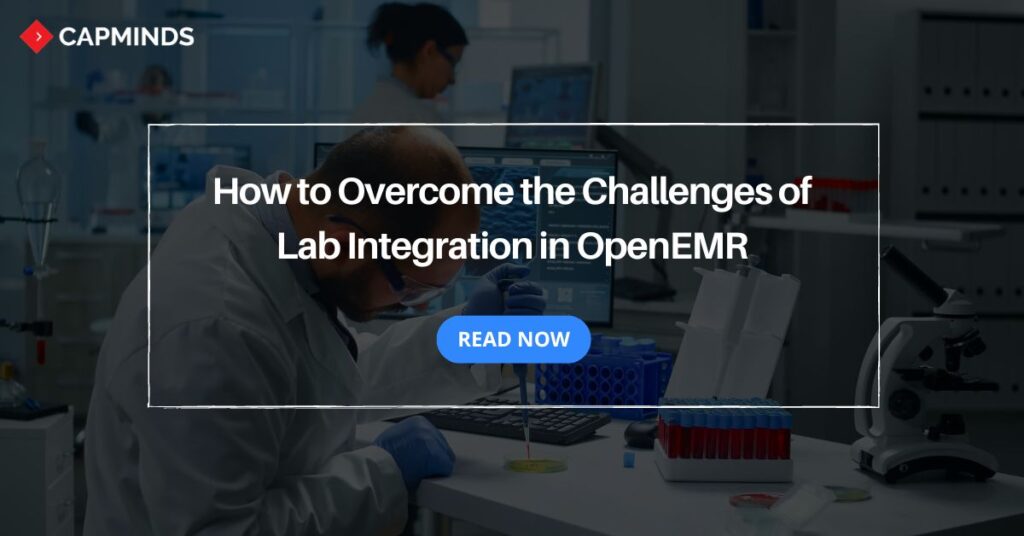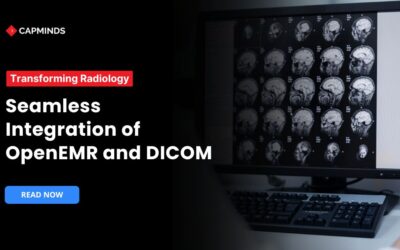How to Overcome the Challenges of Lab Integration in OpenEMR
Integrating the laboratory system into OpenEMR will ensure seamless lab ordering and result reporting. However, integrating laboratory services with OpenEMR may have significant challenges.
From ensuring data accuracy and seamless information exchange to maintaining compliance with regulations, lab integration demands a well-structured approach.
This blog post shares the common challenges associated with lab integration in OpenEMR and How to solve them.
What is Lab Integration in OpenEMR?
Lab Integration in OpenEMR is a process of Integrating OpenEMR (Electronic medical records) and external laboratory information system (LIS). This integration allows you to lab orders and results.
The patient lab results will seamlessly flow between LIS and OpenEMR. In this way, you can eliminate the need for manually entering data or a paper-based process.
Moreover, you can easily access up-to-date lab results directly within OpenEMR. Integrating the lab system in OpenEMR enables efficient clinical decision-making and improved patient care coordination. Additionally, it benefits you in many ways:
- Easy sharing of information between different systems.
- Automatically keeps track of lab orders and results.
- Eliminates mistakes from manually entering data.
- Helps provide better and safer care for patients.
- Allows providers to work more productively and efficiently.
The Challenges of Lab Integration in OpenEMR
However, integrating LIS in OpenEMR benefits in many ways, but it is also associated with potential challenges. Here are the 5 challenges of Integrating laboratory information systems and OpenEMR.
Related: Integration of OpenEMR and Live Time Tracker: Easing Patient Lives with Timely Care
1. Data format compatibility issues
Each lab system and equipment use various data formats to represent lab orders and results. It is challenging to compatibility between these formats and OpenEMR data structure.
Even though healthcare standards like HL7 rise as a solution to promote interoperability, the implementation may differ. It leads to potential data mapping and transformation complexities.
Solution:
- Implement data formation and mapping rules to convert incoming lab data format to match OpenEMR data structure.
- Utilize an Integration engine that can handle data format conversions and mapping.
2. Interfacing with different Laboratory Information Systems (LIS)
Your practice is often required to interface OpenEMR with multiple Laboratory Information Systems. Each LIS may have unique data structures, communication protocols, and integration requirements.
Accommodating these variations across multiple systems can be complex and time-consuming. This is particularly challenging when dealing with legacy LIS platforms.
Solution:
- Develop a module integration approach that allows for flexible connection with various LIS systems.
- Utilize APIs provided by LIS vendors to simplify the interfacing process.
3. Managing data security and privacy concerns
Lab data often contains sensitive patient information. This information includes personal information and health-related details. So, it requires robust security measures to protect it from unauthorized access, data breaches, or misuse.
Compliance with regulations like HIPAA (Health Insurance Portability and Accountability Act) and privacy law is crucial during the integration process.
Solution:
- Implement robust access controls, encryption, and auditing measures.
- Ensure compliance with HIPAA and other data privacy laws.
- Train staff on data security and enforce strict policies.
4. Ensuring accurate mapping of lab results
Accurately mapping from the LIS to corresponding fields in OpenEMR is essential. The information such as lab test codes, results values, and units of measurement should be accurately mapped.
During this process, mismatched or incorrect data can lead to errors in interpretation and inaccurate reporting or analysis of lab data within OpenEMR.
Solution:
- Implement validation checks and error handling mechanisms to identify and resolve mapping issues.
- Regularly review and update data mappings.
- Conduct thorough testing and user acceptance processes to verify mapping accuracy.
5. Handling large volumes of data
As the number of data volumes increases, the data flow into OpenEMR becomes substantial. Efficient data management, processing capabilities, and system scalability are necessary to handle large volumes of data without compromising performance.
Solution:
- Optimize OpenEMR database and infrastructure for data processing and storage.
- Implement data caching, compression, and load balancing.
- Consider using cloud computing to handle spikes in data traffic.
Related: Custom Reporting Made Simple: An Example Guide to Building Reports in OpenEMR
Preparing for Lab Integration
1. Assessing your current system and lab workflow
- You need to conduct a thorough assessment of your existing OpenEMR system, lab processes, and data flow.
- This assessment should identify inefficiencies in your current workflow.
- Also, identify any technical limitations that may impact the integration process.
2. Identifying the LIS and lab vendors you need to integrate with
- Make a list of all laboratory information systems and lab vendors that you want to integrate with OpenEMR.
- This information will help you to understand the scope of the integration and prioritize integration based on needs and requirements.
- It will also aid in identifying potential challenges to certain LIS platforms.
3. Gathering necessary documentation and requirements
- Collect and review all documentation from both OpenEMR and Lab vendors.
- This documentation should include data specifications, interface requirements, communication protocols, and any relevant standards.
- Having a clear and well-defined requirement will guide you through the entire integration process.
Implementing Lab Integration
1. Configuring OpenEMR for lab integration
- The OpenEMR needs to be properly configured to enable lab integration.
- This process may involve setting up an interface, configuring data mapping rules, and transformations.
- Proper configuration is essential for seamless integration and accurate lab data representation within OpenEMR.
2. Setting up interfaces and data mappings
- Establish a secure and reliable interface between OpenEMR and LIS platforms.
- This may involve implementing industry standards protocols like HL7.
- Map the incoming lab data, including test codes, result values, and units, to the appropriate fields in OpenEMR.
- This will ensure accuracy and data representation consistency across the entire system.
3. Testing and validating the integration
- Thoroughly test the Lab integration process with sample data.
- Validate the accuracy of data mapping, system performance, and compatibility with existing workflow.
- Test for edge cases, error handling, and potential data integrity issues.
- Conduct user acceptance testing to ensure the integrated system meets the needs and requirements before deployment.
CapMinds’s OpenEMR Customization and Integration Solution for Medical Practice
CapMinds OpenEMR service consigns clinicians with the best features and ways to integrate. It makes your workflows more efficient and filtered.
The integration with third-party tools or other modules will allow you to combine the ability of patient record management with conceptual and concurrent reminders. This enhances the process of decision-making and improves patient care and quality.
- At CapMinds, OpenEMR custom solutions are developed with much curation and accuracy to match the special practice needs.
- It will be low-cost, and the perfect budget solution for your practice’s long-term future.
- CapMinds OpenEMR prioritizes secure data management & ensures compliance with industry regulations, offering healthcare providers peace of mind.
Get the best technologies and HIPAA-compliant and efficient OpenEMR that can be tailored to fit your practice from CapMinds.
Our OpenEMR services facilitate a Modern User Interface (UI), customization, production support & training. Also facilitates billing, report & specialty enhancements, clearing house integrations, e-prescription, cloud, and more.
“Get the most experienced, proven, and perfect professional support for your OpenEMR”