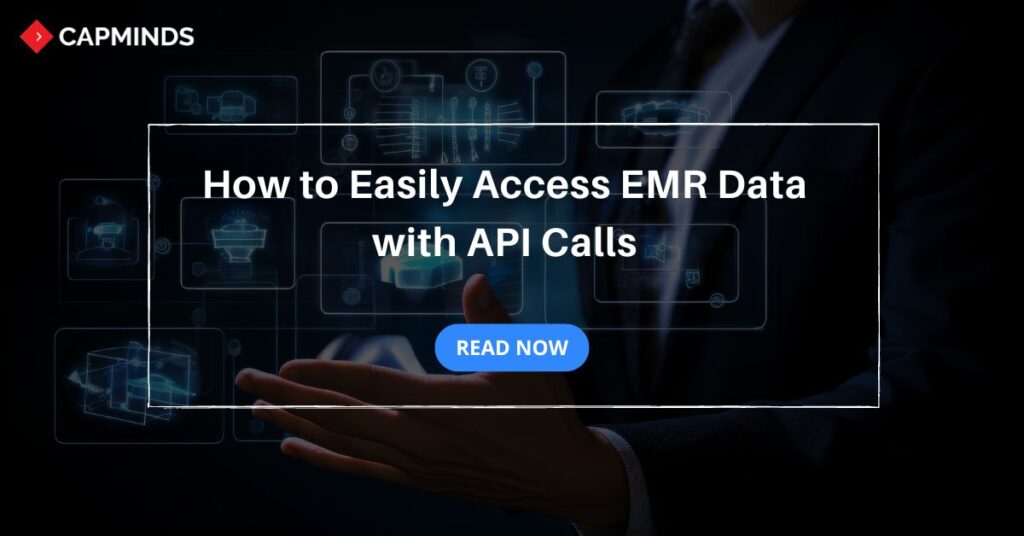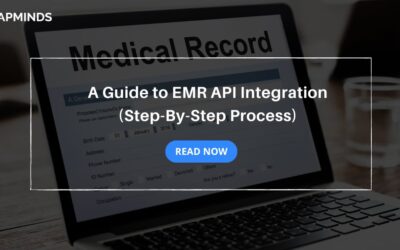How to Easily Access EMR Data with API Calls
An electronic medical record (EMR) is a digitized form of a patient’s medical records that contains multiple data like demographics, medical history, diagnoses, medications, and so on. Especially EMRs are used to track a patient’s illness history and vital information for future treatment.
EMR API calls to provide real-time data access, ensuring healthcare providers have updated information. This type of real-time functionality enriches decision-making processes, improves patient care, and increases operational efficiency.
The major benefits of using API calls are offer a high range of performance, enhance employee productivity, reduce human errors, and improve the employer’s reputation. In this blog post, you can learn about EMR API integration and easy steps for accessing EMR data with API calls.
What is EMR APIs?
EMR API stands for Electronic Medical Records Application Programming Interface. It is a collection of instructions that allows two different software applications to interact with each other and share data seamlessly, which improves quality care.
Related: A Guide to EMR API Integration (Step-By-Step Process)
Types of EMR APIs
- RESTful APIs: Use HTTP methods for data processing.
- SOAP APIs: It depend on XML for data exchange and follows a structured protocol.
- GraphQL APIs: Enables clients to navigate their defined data fields, and minimizes the time for over-fetching and under-fetching.
Key components of an EMR API
- An Electronic Medical Record (EMR) API offers a code-based interface for accessing and managing patient health data.
- It is a structure of endpoints, methods, parameters, and responses that allow programmers to control the EMR system according to their convenience.
1. Endpoints
Endpoints are the particular types of URLs or paths that clients use to access the API. Common EMR API endpoints are:
- Patients: /patients
- Appointments: /appointments
- Medical Records: /medical-records
- Prescriptions: /prescriptions
- Lab Results: /lab-results
- Imaging Results: /imaging-results
2. Methods
Methods are used to define the type of operation that can be performed on a resource. Commonly used
- HTTP methods in EMR APIs are:
- GET: Fetches data from a specified resource.
- POST: Creates a new resource.
- PUT: Updates an existing resource.
- DELETE: Deletes a resource.
3. Parameters
Here parameters are considered to be additional pieces of information that can be passed to the API to screen and sort out data. Common parameters are:
- patient_id: The unique identifier of a patient.
- start_date: The start date for a search.
- end_date: The end date for a search.
- limit: The maximum number of records to return.
- offset: The initial point for pagination.
4. Responses
Responses is said to be the data returned by the API in response to a request.
- Status code: A numerical code defines the success or failure of the request (e.g., 200 for success, 400 for bad request, 500 for server error).
- Headers: Additional information about the response, such as content type, authentication information, and caching directives.
- Body: The actual data returned by the API, which can be in various formats (e.g., JSON, XML).
Related: The Ultimate Guide to EMR/EHR Customization & Integration
6 Steps for Accessing EMR Data with API Calls
1. Find out the suitable EMR API
- Review the available EMR API: Analyze the different providers, considering factors like unique features, compatibility with your previous systems, cost, and data privacy standards.
- Analyze API capabilities: Consider, whether the chosen API consists of the specific functionalities that you need such as patient data recovery, appointment scheduling, or prescription refills.
- Consider data privacy and security: Make sure that API provides a strong environment to protect patient data and fulfill compliance like HIPAA.
2. Create API Credentials
- Register for an API account: Generate an account for yourself with the chosen EMR API provider.
- Create API keys: Collect the necessary credentials that will verify your API requests. These credentials should be handled properly to protect from unauthorized access.
3. Familiarize with API Documentation
- Understand the API documentation: Familiarize yourself with the API’s endpoints, methods, parameters, and response formats.
- Ensure proper authorization: Learn how to handle your API credentials in requests to ensure the right authorization.
- Error handling: Learn to solve errors or exceptions that may occur during API calls.
4. Execute API calls
- Select programming language: Select a programming language that suits your preferences and expertise, such as Python, Javascript, or cURL.
- Form API requests: Utilize the API’s endpoints and methods to create organized requests. With the necessary parameters, such as patient ID, and appointment dates.
- Send API request: Send the requests to the EMR API server using specific HTTP methods such as GET, POST, PUT, and DELETE.
5. Monitor API Response
- Handle API responses: Analyse the response to fetch the needed EMR data. Follow error handling techniques to handle errors smoothly.
- Check originality: Make sure that collected data is accurate, detailed, and free from errors.
- Recording Data: Store the retrieved data in your application or database for further processing or analysis.
6. Check Data Security and Privacy
- Implement data encryption: Keep your sensitive data safe and secure to protect it from unauthorized access.
- Monitor access: Restrict access to API credentials and EMR data, only to authorized individuals.
- Regular security measures: Conduct regular security measures to sort out flaws and implement necessary updates and patches.
- Supports data privacy regulations: Follows data privacy laws and regulations to protect patient data.
Following these steps, you can effectively access and use EMR data via API calls. This helps you to automate processes, and integrate EMR data with other systems.
And, this provides detailed insights for improving patient care and healthcare operations. Prioritize data security, privacy, and compliance throughout the process.
CapMinds EHR/EMR Customization & Integration Service
CapMinds offers a comprehensive solution that can help streamline workflow for healthcare practices that use EHR/EMR systems.
We are professional experts with years of experience in the field. CapMinds’ customizable solution can help to solve the common challenges associated with your EHR/EMR system.
- CapMinds can customize the Interface and workflows in your EHR/EMR to simplify navigation and resonate with your healthcare practice.
- Our solution includes building customized accounting and financial reports tailored to your healthcare practice needs.
- We also excel in RCM, Medical Billing, and collection for practice-based physician groups. Our service includes medical coding, claim tracking, denial management, online payments, and financial reporting.
- Our specialists provide EHR/EMR credentialing service that helps you to submit claims quickly, boost revenue, and avoid productivity losses.
- We can guide you through onboarding and provide a customized EHR/EMR solution to streamline your healthcare practice workflow.
- Our EHR/EMR integration solution integrates third-party tools and apps with your EHR/EMR.
Whether you want to experience the full capabilities of EHR/EMR or a customized solution tailored to your specialty healthcare practice needs, CapMinds is the best cost-effective choice.
Contact us and unlock the full potential of your EHR/EMR system with the help of CapMinds’ customization and integration solution.