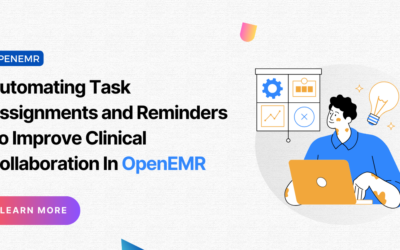How Mirth Cloud Connect Simplifies Integration Management
When it comes to healthcare data management, have you ever wondered why integrating different systems like Electronic Health Records (EHR), Laboratory Information Systems (LIS), and billing platforms can feel like a workload and hectic?
Why do healthcare professionals still struggle with fragmented data, incomplete records, and interoperability issues despite having sophisticated technologies?
The reality is that traditional integration methods often fall short in addressing the complexities of healthcare data exchange. How do you ensure seamless communication between an aging EHR system and a cutting-edge telemedicine platform?
Can you maintain regulatory compliance while automating data workflows? And what about scaling integration efforts when your organization grows?
In this blog, we will answer these questions and explore why Mirth Cloud Connect stands out as a modern solution for integration management.
We’ll explore the challenges faced by healthcare organizations, compare traditional integration approaches with Mirth Cloud Connect, and highlight its strengths and weaknesses.
By the end, you’ll see how this platform can transform integration management and provide a streamlined, scalable solution for healthcare data exchange.
Key Questions We’ll Explore:
- Why do traditional integration tools fail in the healthcare context?
- What makes healthcare data exchange uniquely challenging compared to other industries?
- How does Mirth Cloud Connect compare with other integration platforms in terms of flexibility, compliance, and scalability?
- Can Mirth Cloud Connect address the evolving needs of a healthcare organization without disrupting existing systems?
Traditional Healthcare Integration Challenges: A Brief Comparison
Before we discuss Mirth Cloud Connect’s capabilities, let’s examine the common pain points that traditional integration tools face in healthcare:
1. Manual Data Handling and Delayed Processing
- Problem: Many legacy systems rely on batch data processing, where information is processed at scheduled intervals (e.g., every 24 hours). This leads to outdated records, delays in patient care, and manual intervention for urgent updates.
- Solution with Mirth Cloud Connect: Mirth Cloud Connect offers real-time data synchronization through its message routing engine, ensuring that patient data is always up-to-date. Its cloud-based nature also eliminates the need for manual data handling.
// Example: Real-time message routing using JavaScript in Mirth
function routeMessage(msg)
{
if (msg['MSH'][9][1].toString() === 'ADT') { // Check message type return 'ADT_Channel'; // Route to the ADT processing channel
}
}2. Interoperability Issues: One Format Doesn’t Fit All
- Problem: Most healthcare organizations have a mix of legacy systems (e.g., HL7 v2, HL7 v3) and modern systems (e.g., FHIR, REST APIs). Integrating these systems requires complex transformation rules and format conversions.
- Solution with Mirth Cloud Connect: Mirth’s cross-format support simplifies interoperability. It can convert messages between HL7, FHIR, and DICOM, making it easier to integrate new systems without disrupting existing workflows.
<!-- Example of HL7 v2 to FHIR R4 Transformation -->
<MirthTransformation>
<sourceSchema>HL7v2</sourceSchema>
<targetSchema>FHIR_R4</targetSchema>
<rule>
<input>/PID-3</input> <!-- HL7 Path for Patient ID --> <output>/Patient.identifier[0].value</output> <!-- FHIR Path for Patient ID --> </rule>
</MirthTransformation>3. Compliance Overhead and Security Concerns
- Problem: Maintaining compliance with regulations like HIPAA, GDPR, and local data protection laws requires secure data handling, encryption, and audit trails.
- Solution with Mirth Cloud Connect: Mirth Cloud Connect has built-in security features such as end-to-end encryption, role-based access control, and audit logging, simplifying compliance without adding overhead.
Mirth Cloud Connect vs. Traditional Integration Platforms
Let’s compare Mirth Cloud Connect with other popular integration platforms to better understand its strengths and limitations:
Key Takeaway:
Mirth Cloud Connect excels in scenarios where flexibility, compliance, and real-time integration are paramount. Its cloud-native architecture and support for multiple healthcare standards make it an excellent choice for forward-thinking healthcare organizations.
However, if you require purely on-premises solutions or have stringent low-latency requirements without cloud support, traditional tools may still be a better fit.
Real-World Use Case: Simplifying EHR-LIS Integration
Imagine a healthcare organization that wants to connect its EHR with a third-party LIS. The goal is to automate lab test orders and receive test results without manual intervention.
Traditional Approach:
- Requires extensive custom scripting and point-to-point integrations.
- Every new system integration demands additional resources and time.
- Troubleshooting is complex due to the lack of unified logging and real-time alerts.
Mirth Cloud Connect Approach:
- Use the drag-and-drop channel designer to build integration pipelines in minutes.
- Implement data transformation rules for HL7 v2 to FHIR without custom coding.
- Real-time monitoring and error-handling features provide visibility and quick resolution.
Here’s a sample setup for transforming lab orders (ORM) to results (ORU) and routing the message back to the EHR:
<MirthChannel>
<name>EHR-to-LIS Lab Order</name>
<source>ORM Channel</source>
<destination>ORU Channel</destination>
<transform>
<rule>
<input>/PID-3</input> <!-- Patient ID -->
<output>/LIS-Patient-ID</output> <!-- Target field in LIS -->
</rule>
</transform>
</MirthChannel>Is Mirth Cloud Connect Right for You?
If your organization is facing integration challenges such as outdated records, manual data handling, or complex compliance requirements, Mirth Cloud Connect could be the key to unlocking seamless data interoperability.
It simplifies integration management, reduces operational overhead, and enables real-time data synchronization, all while ensuring compliance.
However, like any tool, it’s not without its limitations. It may not be ideal for organizations with purely on-premises requirements or where cloud connectivity is a concern. Understanding these nuances will help you make an informed decision.
If you have specific integration challenges, feel free to reach out for a free consultation!