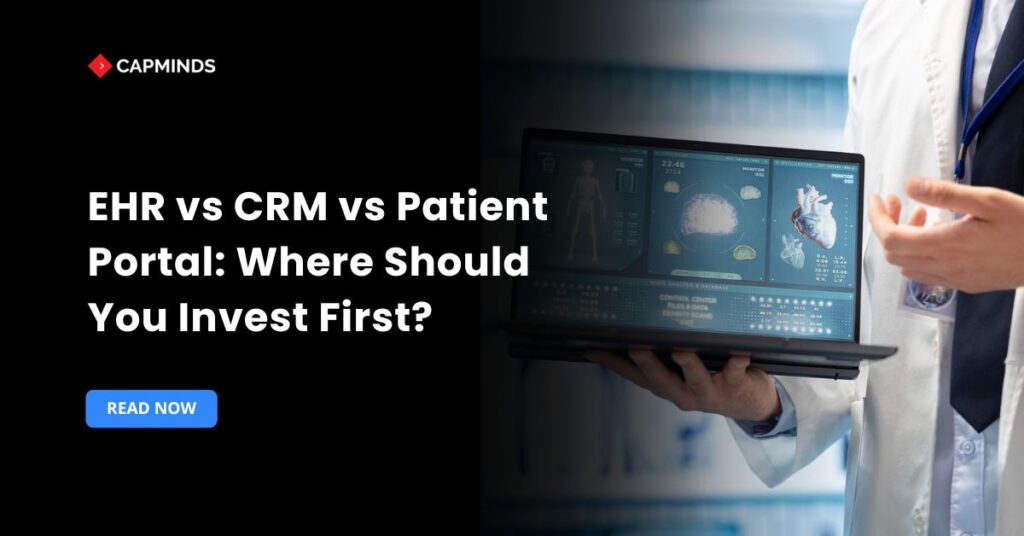EHR vs CRM vs Patient Portal: Where Should You Invest First?
In the current digital health environment, organizations must choose between investing in a patient portal, a CRM system, or an EHR. EHRs facilitate interoperability across care settings and optimize clinical processes by offering comprehensive, real-time, patient-centered information. By centralizing patient interactions, CRMs can implement tailored outreach and engagement tactics that increase patient happiness and retention.
Patient portals promote openness and self-management by giving people safe, round-the-clock access to their health data. This blog will analyze the key advantages of each solution and assist you in selecting the one that best fits the strategic objectives of your company.
Comprehensive Overview of EHR, CRM, and Patient Portal
Electronic Health Records
An electronic representation of a patient’s whole medical history that is kept up to date by a healthcare provider is called an Electronic Health Record. It contains information on vital signs, past medical history, vaccinations, laboratory and radiological findings, progress notes, demographics, and more.
In contrast to a basic digital record, an EHR facilitates care-related tasks, including quality monitoring, outcomes reporting, and evidence-based decision support by automating information access.
Key Features
EHR systems offer a collection of integrated features intended to improve patient care and expedite clinical workflows:
- Structured capture of all patient encounters, including provider notes and patient history.
- Electronic entry of medical orders (labs, meds, imaging) to reduce transcription errors.
- Real-time alerts and reminders for drug interactions, allergies, and guideline‐based care.
- Secure transmission of prescriptions directly to pharmacies, improving accuracy and convenience.
- Sharing patient data across different healthcare organizations to support continuity of care.
- Granting patients secure access to their health records, lab results, and messaging with providers.
Benefits
Both patients and providers can benefit greatly from the implementation of an EHR:
- Alerts for potential medication errors and critical lab values help prevent adverse events.
- Centralized records enable seamless communication among multidisciplinary teams.
- Automated workflows reduce paperwork, lower administrative burden, and speed up documentation.
- Analytics and reporting tools facilitate monitoring of outcomes, compliance, and performance metrics.
- Aggregate data supports preventive care outreach, chronic disease management, and public health reporting.
- High-quality digital data accelerates clinical research, epidemiological studies, and health services evaluation.
Common Implementation Challenges
Many businesses encounter challenges while implementing EHRs, despite the obvious benefits:
- License fees, hardware, and implementation consulting can require significant capital investment.
- Transitioning from paper to digital often disrupts established routines and requires thorough process reengineering.
- Clinicians and staff may resist change without sufficient training and support, leading to underutilization.
- Ensuring compliance with regulations (e.g., HIPAA) demands robust cybersecurity measures and ongoing monitoring.
- Integrating disparate systems and standards can be technically complex, limiting seamless data exchange.
- Maintaining accurate, complete, and standardized data requires policies, accountability, and tools for continuous improvement.
Healthcare Customer Relationship Management System
In order to concentrate on patient connections, a healthcare CRM system is modified from conventional CRM systems. It gives care teams a comprehensive picture of each patient’s journey by centralizing contact details, medical histories, communication choices, and engagement activities.
Consider it the digital “command center” for all non-clinical communications, including follow-ups after visits and appointment scheduling.
Core Functionalities
- Store and update demographics, conditions, and preferred communication channels.
- Log phone calls, emails, portal messages, and appointment history in one timeline.
- Automate confirmations, reminders, and follow-ups via SMS, email, or voice calls.
- Segment patient lists for targeted education campaigns, preventive-care reminders, and satisfaction surveys.
- Dashboards with metrics such as response rates, no-show rates, and outreach ROI.
- Seamlessly connect with EHRs, billing systems, telehealth platforms, and other tools.
Key Benefits
- Timely, personalized communications build trust and loyalty.
- Automated follow-ups and health maintenance reminders reduce patient churn.
- Automation of manual tasks frees staff to focus on high-value patient care.
- Analytics guide targeted outreach strategies and measure campaign success.
- Shared communication logs align multidisciplinary teams across departments.
- Built-in tracking supports HIPAA requirements and quality reporting.
Common Implementation Challenges
- Aligning the CRM with existing EHR and legacy systems can be labor- and time-intensive.
- Licenses, customizations, and ongoing support demand significant budget and staffing.
- Staff resistance to new workflows without adequate training and executive buy-in.
- Ensuring secure handling, consent management, and consistent data quality requires robust policies.
- Disparate data sources can lead to incomplete or inconsistent patient records.
- Tailoring the CRM to fit clinical processes, rather than forcing a one-size-fits-all model, can be tricky.
Patient Portal
A secure online platform that provides patients with easy, round-the-clock access to their personal health information from any location with an Internet connection is known as a patient portal.
Without calling or seeing their provider, patients can examine portions of their medical information via the portal, including lab results, medication lists, vaccination records, and clinical summaries.
Core Features
- Patients can review lab results, imaging reports, and visit summaries directly in the portal.
- Encrypted inbox for patients to send and receive messages with their care team, reducing unnecessary phone calls.
- Online tools for booking visits and automated reminders via email or SMS.
- One-click refill requests are sent electronically to pharmacies.
- Access to billing statements and secure online payment options.
- Complete intake questionnaires and consent forms before arriving at the clinic.
- Curated articles, videos, and links provided by the healthcare organization to help patients understand their conditions and treatments.
Key Benefits
- Patients and providers share information faster and more accurately through secure messaging.
- Ready access to personal health data fosters patient empowerment and satisfaction with care.
- Portal use is linked to improved medication adherence, preventive-service uptake, and control of chronic conditions.
- 24/7 access from any device reduces the need for phone calls or in-person visits for simple tasks.
- Automation of administrative tasks lowers overhead and frees up staff time.
- Transparent access to information builds trust and encourages proactive health management.
Common Implementation Challenges
- Patients with limited digital literacy or no Internet access often do not sign up or use portals.
- Portals must comply with strict regulations (e.g., HIPAA), demanding robust data protection and monitoring.
- Tying the portal seamlessly into existing EHRs and ancillary systems can be complex and resource-intensive.
- Increased portal messaging can overwhelm staff and extend work hours, sometimes leading to burnout.
- Portals may inadvertently exclude certain populations if not designed for diverse literacy, language, or accessibility needs.
- Licensing fees, IT support, and ongoing training represent significant investments that some organizations struggle to sustain.
- Successful roll-out requires active promotion, automatic enrollment strategies, and tailored patient education to drive uptake.
Related: Healthcare IT Budgeting: What You Should Spend On in 2025 (And What to Avoid)
Comparative Analysis
Data Ownership & Accessibility
EHRs – In the U.S., all fifty states agree that healthcare providers legally own the tangible medical record, and they control how it’s stored, shared, and amended. Providers are responsible for entering, updating, and acting on clinical data, patients have the right to view and request corrections, but don’t “own” the record.
CRMs – Solutions like NetSuite CRM host patient-interaction data (appointments, calls, emails) on the vendor’s platform, but the healthcare organization configures workflows and owns user access rights. Administrators and care-coordination teams can mine this data to drive marketing, reminders, and satisfaction efforts.
Patient Portals – Portals are an extension of the provider’s EHR system, patients log in to view lab results, visit summaries, and billing statements, and can download or transmit their data, yet the healthcare entity remains the custodian and gatekeeper of all records.
Impact on Clinical & Administrative Workflows
EHRs: Digital documentation, computerized order entry, and clinical decision-support alerts speed up charting and improve safety, but if customization is poor, workflows can become click-heavy and disrupt established routines.
CRMs: Healthcare-specific CRMs automate tasks like appointment confirmations, follow-up messaging, and contact updates, freeing up front-desk and marketing staff from repetitive work. When integrated smoothly, they reduce no-shows and support targeted outreach campaigns; misalignment can require process reengineering.
Patient Portals: By letting patients self-serve, booking visits, completing forms, and paying bills, portals cut down on call volume and paper processing, though they often create a new “in-basket” of secure messages that staff must monitor and respond to.
ROI & Value Metrics
EHR ROI: Decision-support and data analytics through EHRs are linked to significant drops in readmission rates and adverse events, driving savings and quality gains. One health system projected annual reductions of 110,000 unnecessary medication alerts and over $1.2 million in malnutrition-related revenue by optimizing EHR workflows.
CRM ROI: By improving patient retention through personalized outreach and loyalty campaigns, healthcare CRMs have delivered up to a 25% lift in retention rates and higher revenue per patient. Automated workflows reduce no-shows and encourage additional service utilization, further increasing lifetime patient value.
Patient Portal ROI: Portals can rapidly boost collections, one deployment saw co-pay collections jump over 90% within four weeks, and lower staffing costs by automating billing inquiries and payments.
Investment Prioritization Framework
Whether your main strategic aim is improving treatment quality, increasing patient engagement, or strengthening your revenue cycle, start by matching which system to fund first.
Then, incorporate key groups (clinicians, administrators, IT, and patients) early on to ensure the chosen solution matches actual needs. Lastly, create staged rollouts, personnel strategies, and realistic budgets to keep the project on schedule and produce results fast.
Aligning with Strategic Goals
- Choose if your primary goal is to optimize billing and collections, improve healthcare results, or improve the patient experience.
- Invest initially in EHR capabilities that directly support diagnosis and treatment, such as decision-support, interoperability, and outcome reporting, if clinical excellence is your aim.
- Give top priority to patient portals and CRM modules that provide secure communications, self-service, and customized health reminders in order to increase engagement.
- Fund systems (RCM extensions, portal billing/payments) that expedite claims processing, co-pay collection, and pricing transparency are recommended where revenue performance is crucial.
Stakeholder Analysis
- To make sure the solution integrates seamlessly into care processes and lessens paperwork burdens, involve physicians, nurses, and allied health professionals.
- Involve revenue teams and front-office managers to confirm ROI projections on efficiency improvements and legal compliance.
- To evaluate integration complexity, data security, and support needs, bring on board IT architects and security officers as soon as possible.
- To promote acceptance and satisfaction, get patient feedback on self-service requirements, preferred communication routes, and usability.
Resource & Timeline Assessment
- Use budget templates and recommendations to properly break down expenses and estimate prices for hardware, software licensing, vendor services, and continuing support.
- Utilize predictive analytics to match workforce levels with project phases and prevent overtime by identifying the necessary roles (project managers, trainers, IT support, and clinical super-users).
- This stepwise approach lowers risk and allows for timeline adjustments based on practical lessons learned. New modules are first piloted in tiny units, then scaled up after gathering feedback.
- For basic patient portal or CRM rollouts, allow 6–12 months, and for comprehensive EHR deployments, allow 12–24 months, taking into account customization and change management activities.
Related: $1M Healthcare IT Budget Planning Guide (With Template)
Recommendations & Next Steps for Different Levels of Healthcare Practices
For Small Practices
Small practices may have inadequate IT support and small finances. By facilitating online appointment scheduling, secure messaging, and bill payment, a patient portal can be set up fast, is reasonably priced, and instantly increases patient participation.
Portals reduce front desk phone calls and paperwork by promoting patient self-service, freeing up staff members to concentrate on patient care rather than administrative duties. Research indicates that shortly after the portal’s implementation, co-pay collections and appointment no-shows increase even for solo and boutique operations, yielding immediate benefits in terms of customer satisfaction and income.
For Mid-Size Organizations
Mid-size clinics and medical groups benefit from first establishing an EHR to centralize clinical data, support decision-support alerts, and ensure interoperability across specialties.
By adding a healthcare-specific CRM (like NetSuite CRM or Salesforce Health Cloud) when the EHR is set up and workflows are stable, you can automate patient outreach, appointment reminders, preventive-care campaigns, and satisfaction surveys, which will increase retention and growth. By integrating CRM with your EHR, you can make sure your outreach is timely, tailored, and grounded in the most recent clinical data.
For Large Health Systems
Large health systems have the scale and budget to tackle EHR, CRM, and patient portal implementations concurrently, but doing everything at once can be overwhelming. A best practice is to run each deployment in parallel across different pilot units, using a phased approach to test, learn, and refine before full enterprise rollout.
One system might, for instance, streamline EHR workflows across hospital units, set up CRM-driven outreach in specialty centers, and implement the patient portal in its primary-care clinics, all within varying sprints of three to six months. By doing this, risk is reduced, resource needs are distributed, and patients and employees receive additional value.
CapMinds Healthcare IT Consulting Service
CapMinds provides Healthcare IT Consulting Services to improve medical workflows efficiently. Our solutions enhance security, streamline operations, and ensure better patient outcomes.
With CapMinds, healthcare providers can optimize technology and achieve smooth operations.
- Custom EHR solutions simplify clinical documentation and improve medical workflows quickly.
- Seamless interoperability connects healthcare systems securely and securely for accurate data exchange.
- Telehealth platforms support virtual care and enhance patient engagement effectively.
- Data analytics tools help providers make informed medical decisions efficiently.
- Revenue cycle management improves billing accuracy and financial performance successfully.
Why Choose CapMinds?
CapMinds helps healthcare providers overcome security issues and system inefficiencies easily. Our solutions ensure seamless integration and complete compliance with industry standards.
We use scalable frameworks and automation tools for process improvement quickly. Our expertise supports providers in optimizing operations and delivering quality care.
Contact CapMinds today to transform your healthcare IT systems effectively. Let us help your organization improve efficiency and patient care successfully.