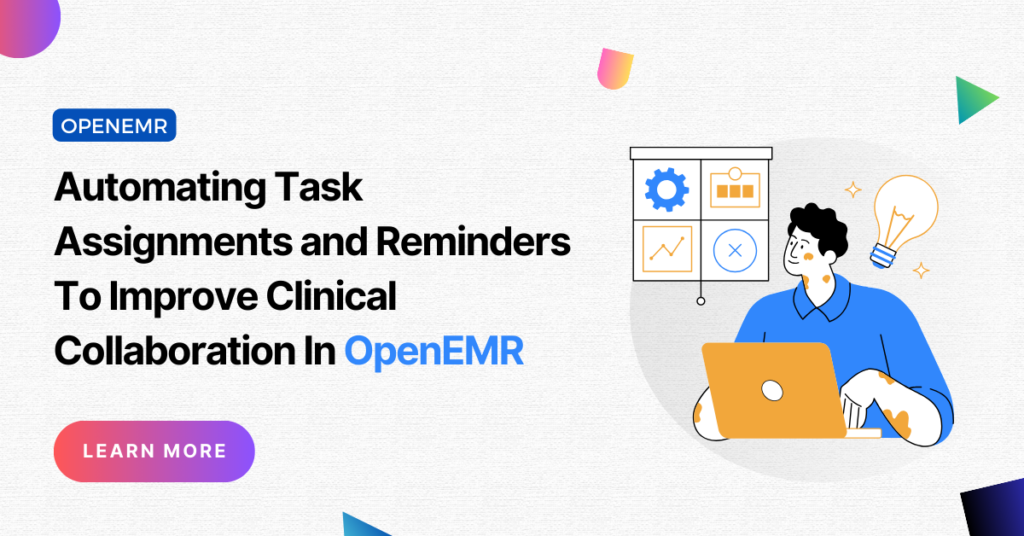Automating Task Assignments and Reminders To Improve Clinical Collaboration In OpenEMR
OpenEMR is an open-source electronic health records (EHR) and medical practice management solution that is widely used by healthcare organizations around the world. One of the key features of OpenEMR is its ability to enable seamless collaboration between different members of the care team through task assignments, reminders, and notifications.
However, setting up and managing these task workflows manually can become time-consuming and prone to errors as the practice scales.
In this article, we will explore some techniques for automating task assignments and reminders in OpenEMR to drive more effective clinical collaboration.
Leveraging Form Rules for Automatic Task Creation
The Form Rules engine in OpenEMR allows triggering custom logic based on form submissions. This can be leveraged to automatically create tasks for appropriate clinical staff. For example:
(php)
if ($encounter == 'Diabetes Followup') {
// Create task to schedule labs
$task = new OpenEMR\Tasks\Task();
$task->title = "Schedule HbA1C labs";
$task->assigned_to = "Nursing Team";
$task->save();
}
Here a simple rule checks if the submitted form encounters a diabetes follow-up visit. If yes, it creates a task record in the background and assigns it to the nursing team responsible for scheduling lab tests.
Any clinical form can be extended in this manner to automatically create relevant tasks for appropriate assignees when specific conditions are met. This avoids relying on busy staffers to manually create tasks!
Setting Reminder Rules for Pending Tasks
Similarly, rules can also be set up to generate periodic reminders for pending tasks. For example:
(php)
// Check tasks every 6 hours
Setup a cron to call check_tasks() every 6 hours;
function check_tasks() {
// Fetch pending tasks
$tasks = OpenEMR\Tasks\Task::fetchPendingTasks();
// Loop through pending tasks
foreach ($tasks as $task) {
if (pending > 2 days) {
// Send email reminder
$mail = new MyMailer();
$mail->sendReminderFor($task);
}
}
}
This periodic script fetches pending tasks and loops through to check how long the task has been pending for. If pending for over 2 days, an email reminder is automatically sent out to the assignee via a custom mailer script.
The frequency of checking and rules for sending reminders is fully customizable in this manner.
Enabling Real-time Alerts and Notifications
Finally, event hooks in OpenEMR allow triggering instant notifications when certain events occur, like:
(js)
Hooks.register('after_form_save', function(data) {
if (data.form_name == 'Lab Results') {
// Fetch ordering physician
$doctor = data.ordering_physician;
// Send SMS alert
sendSMS('New lab results ready', $doctor);
}
})
Here the after_form_save hook is used to check if a lab report was submitted. If yes, it fetches the ordering doctor and instantly sends them an SMS.
Similarly, real-time alerts can be sent to appropriate clinical resources whenever critical tasks, messages, or other events occur that require their attention.
Benefits of Automating Task Assignments and Reminders
Automating task assignments and reminders in OpenEMR offers numerous benefits:
- Improved clinical efficiency: Automated task management streamlines workflows, reduces manual effort, and ensures tasks are completed promptly.
- Enhanced collaboration and communication: Automated reminders and notifications facilitate timely communication among healthcare providers, ensuring everyone is informed and engaged.
- Reduced human error and improved patient safety: Automated processes minimize the risk of human error, leading to fewer mistakes, improved patient safety, and better care coordination.
- Increased provider satisfaction and reduced burnout: Automated task management reduces administrative burden, allowing providers to focus on direct patient care, leading to increased job satisfaction and reduced burnout.
Implementation Considerations
When implementing automated task assignments and reminders in OpenEMR, it is crucial to:
- Define clear task guidelines and expectations: Clearly define task responsibilities, deadlines, and escalation procedures to ensure consistent and effective task management.
- Involve stakeholders in the process: Engage healthcare providers, administrators, and IT staff in the implementation process to gather feedback, address concerns, and ensure adoption.
- Continuously monitor and refine the system: Regularly evaluate the effectiveness of automated tasks, identify areas for improvement, and make adjustments as needed to optimize the system.
OpenEMR provides robust tools like form rules, reminders, notifications, and event hooks that can be tailored to automatically orchestrate complex clinical workflows between care teams.
Implementing structured automation allows cost-effective scaling of tasks and collaboration as practices grow
How CapMinds can help with automating workflows in OpenEMR
Streamlining clinical collaboration doesn’t have to be hard. Our OpenEMR experts have extensive experience in leveraging the platform’s powerful automation capabilities to improve coordination and productivity across healthcare organizations.
By implementing solutions for automated task assignments, reminders, and real-time notifications, CapMinds can configure your OpenEMR instance to seamlessly orchestrate complex multi-step workflows between care teams.
Staff are relieved of manually tracking and following up on critical tasks while issues never slip through the cracks again.