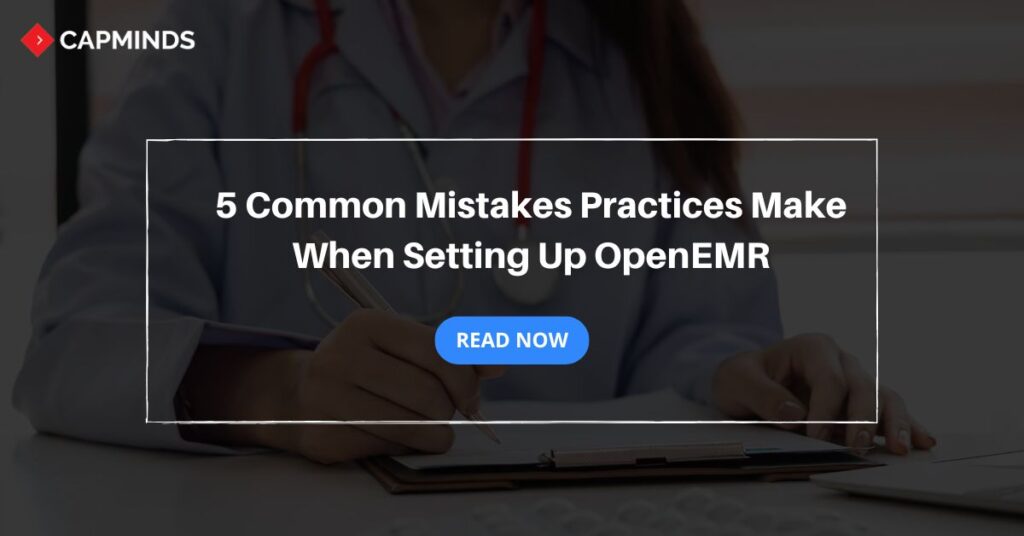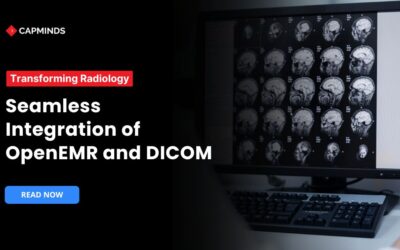5 Common Mistakes Practices Make When Setting Up OpenEMR
OpenEMR has made a huge impact on the healthcare industry. As per studies, the OpenEMR has been used by over 100,000 healthcare providers worldwide. The open-source, flexibility, and cost-effective nature make it the top choice for small and medium sized healthcare practices.
However, while initially configuring the OpenEMR system, providers felt challenging without proper guidance. And Moreover, without proper setting up will lead to technical issues and in-efficiencies.
In this blog post, we have shared the essential configurations, common mistakes practices make when setting up OpenEMR, and strategies to ensure efficient implementation.
What is OpenEMR?
OpenEMR is an open-source electronic medical records system developed by Syntech in 2001. Initially, it was named MP pro, then renamed to OpenEMR.
When it was developed and dropped into the marketplace, it made a huge revolution in the healthcare industry because of its open-source nature and comprehensive capabilities. It is fully ONC-approved as a comprehensive EHR and works on Windows, Linux, Mac OS X, and other platforms.
The platform’s capacity to meet varied regulatory norms on a worldwide scale adds to its appeal. OpenEMR offers various features and has capabilities to help providers streamline daily workflow:
- Centralize Patient Records
- Schedule Appointments
- Manage Billing
- Lab Integration
- Prescription Management
- Report Generation and more.
OpenEMR offers various benefits to multi-department and multi-specialty hospitals, including:
- OpenEMR’s open-source nature eliminates the software costs
- Offering considerable versatility and customization to meet specialized needs.
- Integrating effortlessly across several platforms.
- Enabling efficient data sharing between departments such as laboratories and imaging centers.
- Allowing hospitals to adjust their features to meet departmental needs.
- Providing access to a strong community of developers and users who are always willing to help and contribute to OpenEMR’s future development.
Related: 5 Core Benefits Of OpenEMR Software Likely Don’t Know
Essential Initial Configurations for Setting Up OpenEMR
Initially, when setting up OpenEMR, a few initial configurations need to be done. Here are some of the essentials you need to consider:
System Environment Setup
- Server Requirements: You should ensure that the server meets the necessary specifications of OpenEMR. This includes sufficient CPU, memory, and storage, to handle the anticipated load.
- Operating System: OpenEMR is compatible with multiple OS. The system supports Windows, MacOS, and Linux. As a practice, you should select an OS that needs to be aligned with organizational expertise.
- Web Server: Install a reliable Web Server like Apache or Nginx. Make sure to properly configure the Web Server to ensure performance and security.
- Database Management System: For the database, consider using MySQL or MariaDB. Also, ensure that they are correctly configured to support OpenEMR’s operation.
- PHP Configuration: Install PHP with all required extensions. Adjust settings like memory_limit and max_execution_time to accommodate OpenEMR’s processes.
Secure Socket Layer (SSL/TLS) Implementation
- Data encryption is important to safeguard sensitive patient information.
- So, consider implementing SSL/TLS certificates to encrypt data transmitted between clients and the server.
Access Control Configuration
- When setting up OpenEMR Initially, the practice should define user roles and permissions using the OpenEMR’s ACL system.
- This process needs to be done correctly because it ensures that users have appropriate levels of access to the system.
Data Backup and Recovery Planning
- OpenEMR holds crucial and sensitive patient data.
- There are chances of human error or hardware failure which might lead to data loss or data corruption.
- So, practices need to establish a backup strategy including automated data backups stored securely off the system.
- Consider checking the backup integrity regularly and recovery procedures to prevent data loss.
System Updates and Maintenance
- Create a maintenance schedule that includes frequent updates for OpenEMR and its dependencies.
- To protect yourself from vulnerabilities, apply security patches as soon as possible.
5 Mistakes Practices Make When Setting Up OpenEMR
Mistake 1: Inadequate System Requirements Assessment
Issue: Practices used to underestimate the software and hardware requirements of OpenEMR. This underestimation can lead to performance degradation and system instability.
Technical Insight: OpenEMR’s system performance highly relies on its underlying infrastructure. In any system, insufficient resources are a root cause for slow response times, hampering user productivity.
Recommendation: To avoid this mistake, practices need to conduct a detailed assessment of their practice needs and ensure that server requirements meet the system-recommended specifications. Furthermore, you can refer to the OpenEMR Installation Guide for detailed requirements of the system.
Mistake 2: Neglecting Data Backup and Recovery Planning
Issue: Initially, users must construct a backup and recovery plan. Some practices used to fail for planning data backup and recovery which might raise the risk of data loss.
Technical Insight: To avoid this, practices should consider implementing regular backups plans and testing recovery procedures to ensure avoiding data loss.
Recommendation: Use OpenEMR’s in-built backup tools, additional scripts, and third-party tools integration that can automate the data backup securely. Additionally, verify the integrity of backups and recovery drills on a regular basis.
Mistake 3: Improper Configuration of Access Controls
Issue: Misconfigured user roles and permissions can lead to unauthorized access or operational inefficiencies.
Technical Insight: The ACL system in OpenEMR allows for granular control over user permissions. Incorrect settings can compromise security or hinder workflow.
Recommendation: As a healthcare practice, you need to carefully define and assign user roles based on job functions to providers and other staff members. Also, consider conducting regular reviews and adjusting permissions as roles evolve. Consult the OpenEMR ACL Documentation for detailed guidance.
Mistake 4: Insufficient Security Measures Implementation
Issue: Failing to implement security measures can lead to data theft and expose the system to potential breaches.
Technical Insight: Security controls include SSL/TLS encryption, firewalls, and secure configurations that are necessary to safeguard sensitive health information.
Recommendation: Follow the OpenEMR Complete Installation Tutorial to implement recommended security practices. Keep the system updated regularly, checking for any recent vulnerabilities.
Mistake 5: Poor Database Optimization and Maintenance
Issue: Neglecting database optimization and maintenance can lead to slow query responses and system inefficiencies.
Technical Insight: Proper indexing, query optimization, and routine maintenance are vital for database performance.
Recommendation: Regularly perform routine database maintenance such as indexing and optimizing tables. Monitor database performance and make configuration adjustments accordingly. Refer to the OpenEMR Database Maintenance Guide for details.
Related: The Integration of Telehealth with OpenEMR: What You Need to Know
CapMind’s OpenEMR Customization and Integration Service
CapMinds OpenEMR consigns clinicians with the best features and ways to integrate. It makes their workflows more efficient and filtered.
The integrated features will allow them to combine the ability of patient record management with conceptual and concurrent reminders.
This enhances the process of decision-making and improves patient care and quality.
- At CapMinds, OpenEMR custom solutions are developed with much curation and accuracy to match the special practice needs.
- It will be low-cost, and the perfect budget solution for your practice’s long-term future.
- CapMinds OpenEMR prioritizes secure data management & ensures compliance with industry regulations, offering healthcare providers peace of mind.
Get the best technologies and HIPAA-compliant and efficient OpenEMR from CapMinds that can be tailored to fit your practice.
Our OpenEMR services facilitate a Modern User Interface (UI), customization, production support & training. It also facilitates billing, report & specialty enhancements, clearing house integrations, e-prescription, cloud, and more.
“Get the most experienced, proven, and perfect professional support for your OpenEMR”