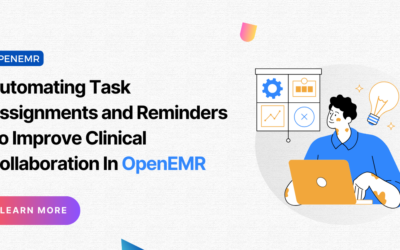OpenEMR’s Prior Authorizations Module: Technical Insights and Code Snippets
Electronic health records (EHRs) like OpenEMR are becoming increasingly vital for efficient healthcare delivery and care coordination. One essential EHR capability is handling prior authorizations – the process of obtaining pre-approval from insurers for certain tests, procedures, or medications.
OpenEMR’s Prior Authorization module helps automate and optimize this crucial workflow.
According to a recent study by the American Medical Association, physicians and their staff spend an average of two business days each week navigating prior authorizations.
This administrative burden contributes to provider burnout and takes time away from direct patient care. That’s why building prior authorization functionality into EHR systems is so valuable.
Overview of OpenEMR’s Prior Authorization Module
OpenEMR’s Prior Authorization module allows providers to electronically submit authorization requests to insurers from within the EHR, track status, and view approvals/denials.
The module connects to insurance payer portals and clearinghouses to streamline the entire lifecycle.
Key capabilities include:
- Submit new prior auth requests directly from patient charts
- Attach necessary clinical documentation
- Check the status of pending requests
- View authorization details once decisions are made
- Renew expired authorizations
- Create prior auth templates for frequent tests/medications
By consolidating this process into the EHR, OpenEMR saves providers significant administrative hassle and reduces paperwork. It also helps practices track authorizations accurately across patients and prevent care delays.
Module Features:
- Centralized PA Management: Track all patient authorizations in a single, organized location.
- Workflow Automation: Automate tasks like generating PA requests, sending reminders, and tracking approvals.
- Integration with Encounter Forms: Embed PA information directly into encounter forms for easy reference.
- Reporting and Analytics: Generate reports on PA utilization, track trends, and identify potential issues.
Technical Architecture:
- The PA Module utilizes the OpenEMR core framework and database.
- Custom tables store PA-specific data, including patient information, insurance details, service requests, and approvals/denials.
- The module interacts with other OpenEMR modules like billing and scheduling.
- API access allows integration with external systems for insurance verification and claims submission.
Code Snippets:
1. Creating a New PA:
PHP
// Define patient and service information
$patient_id = 123;
$service_code = 'CPT-47535';
// Create new PA record
$new_auth = array(
'patient_id' => $patient_id,
'service_code' => $service_code,
'start_date' => date('Y-m-d'),
);
// Use OpenEMR's `add_authorization` function
$auth_id = add_authorization($new_auth);
// Further processing based on $auth_id
2. Checking PA Status:
PHP // Get PA details by ID $auth_details = get_authorization($auth_id); // Check for approval status $approval_status = $auth_details['approval_status']; // Conditional actions based on $approval_status
3. Generating PA Requests:
PHP
// Generate PDF document with PA details
$pdf_data = generate_pa_request($auth_id);
// Send PDF to insurance provider via email
send_email('insurance@provider.com', 'Prior Authorization Request', $pdf_data);
// Track request sent status in PA record
update_authorization_status($auth_id, 'REQUEST_SENT');
4. Handling API Integration:
PHP // Use OpenEMR's built-in API functions $insurance_data = get_insurance_details_api($auth_details['insurance_provider']); // Validate PA information against insurance rules $validation_result = validate_pa_request($insurance_data, $auth_details); // Update PA record with validation details update_authorization_status($auth_id, $validation_result['status'], $validation_result['message']);
By understanding the technical aspects of OpenEMR’s PA Module, you can leverage its features to streamline your practice workflow and improve patient care delivery. Remember to adapt these code snippets to your context and consult the relevant documentation for comprehensive implementation.
Benefits of OpenEMRs Prior Authorizations Module:
For Providers:
- Increased Efficiency: Automate repetitive tasks like generating PA requests, sending reminders, and tracking approvals.
- Reduced Denials: Ensure accurate and complete PA submissions, reducing denials and delays in care.
- Improved Patient Communication: Automated notifications inform patients about PA status and next steps.
- Enhanced Data Visibility: Track PA utilization, identify trends, and make informed decisions regarding service provision
OpenEMR PA Module Customization:
From a technical standpoint, OpenEMR’s Prior Authorization module uses a combination of custom database tables and API connections to enable seamless insurer integration.
Additional database tables store information like pending requests, approvals/denials, templates, insurer logins, and authorization statuses.
API connections facilitate the actual sending and receiving of prior auth requests/responses with payers to eliminate manual submission via portals.
These core technical elements allow the module to embed prior auth workflows directly into OpenEMR’s user experience. Providers can easily view authorization dashboards, submit requests, and manage responses without ever leaving the EHR
1. Customizing Workflow Automation:
PHP
// Function to trigger email notifications for pending PAs
function send_pa_reminders($authorization_id) {
$auth_details = get_authorization($authorization_id);
$patient_email = $auth_details['patient_email'];
$due_date = $auth_details['end_date'];
$message = "Your Prior Authorization for " . $auth_details['service_code'] . " is due on " . $due_date . ". Please contact your insurance provider for an update.";
send_email($patient_email, "Prior Authorization Reminder", $message);
}
// Add this function call to your custom workflow script for PAs approaching their due date.
2. Adding Custom Data Fields:
PHP
// Create a new table for storing additional PA information
$sql = "CREATE TABLE IF NOT EXISTS custom_pa_data (
id INT NOT NULL AUTO_INCREMENT PRIMARY KEY,
authorization_id INT NOT NULL REFERENCES `openemr_prior_authorizations`(id),
diagnosis_code VARCHAR(255),
treatment_plan TEXT
)";
execute_sql($sql);
// Add new fields to the PA form in your OpenEMR customization files
// to capture data into the `custom_pa_data` table.
3. Generating Custom Reports:
PHP
// Function to generate a report on PAs by service type for a specific date range
function generate_pa_report_by_service($start_date, $end_date) {
$sql = "SELECT service_code, COUNT(*) AS count
FROM openemr_prior_authorizations
WHERE start_date >= '$start_date' AND end_date <= '$end_date'
GROUP BY service_code";
$results = fetch_array($sql);
// Generate report output based on $results
}
// Use this function in your custom reporting scripts for specific data analysis.
Note: These are simplified examples for demonstration purposes. Always refer to the OpenEMR documentation and best practices for secure and compliant customization.
EHR prior authorization tools like OpenEMR’s module are imperative for streamlining care in today’s complex landscape. By bridging administrative gaps between providers and insurers inside the workflow, they save valuable time and resources while enabling more seamless care coordination.
Unlocking the full potential does require technical know-how and customization for specific organizational needs, but the benefits for productivity and staff wellness cannot be overstated.
Efficiently embedding critical insurance authorization workflows directly into the doctor-patient experience requires technical precision and healthcare business optics. At CapMinds, our development teams specialize in custom-tailoring open-source tools like OpenEMR for seamless interoperability.