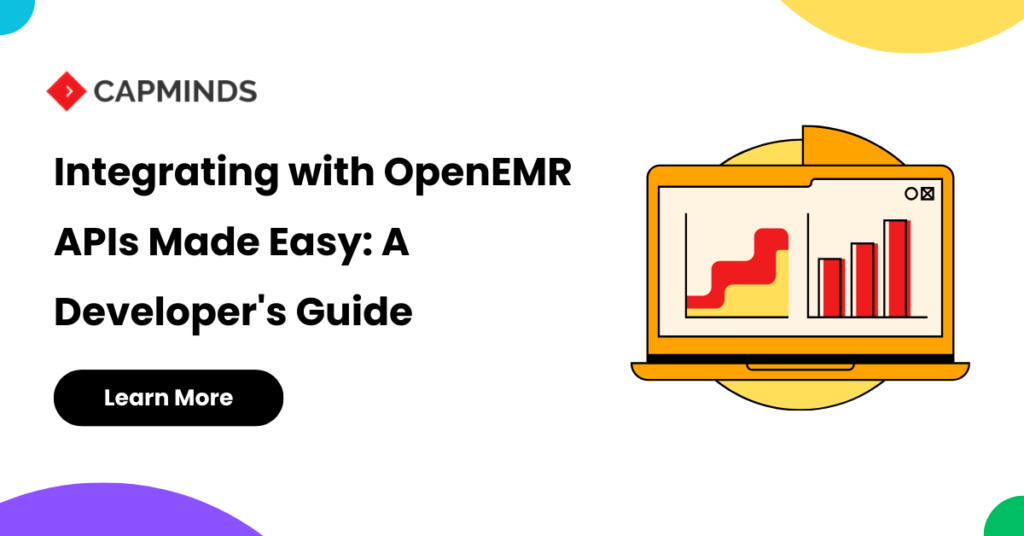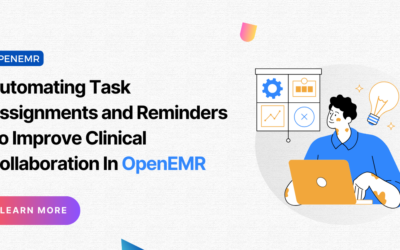Integrating with OpenEMR APIs after Local Installation
OpenEMR is a popular open-source electronic medical record (EMR) system that provides a suite of APIs for developers to integrate with various healthcare applications. In this blog post, we’ll walk through the steps to integrate with OpenEMR APIs after installing it locally.
Prerequisites:
- OpenEMR installed locally (you can follow the official installation guide)
- PHP development environment (e.g., XAMPP, WAMP, or MAMP)
- Basic knowledge of PHP and RESTful APIs
Step 1:
Enable API Services in OpenEMR By default, the API services in OpenEMR are disabled. To enable them, follow these steps:
- Log in to the OpenEMR interface as an administrator.
- Navigate to “Administration” > “Globals” > “Choices” > “Enable OpenEMR Menu Role Privileges.”
- Find the “Services” option and enable it by checking the corresponding checkbox.
- Save the changes.
Step 2:
Generate API Credentials OpenEMR uses OAuth2 for authentication and authorization. To generate API credentials, follow these steps:
- Navigate to “Administration” > “Web Applications.”
- Click the “Add” button to create a new application.
- Provide a name for your application and optionally add a description.
- Copy the generated “REDIRECT_URI” value as you’ll need it later.
- Save the changes.
Step 3:
Authenticate and Obtain Access Token Before making API calls, you need to authenticate and obtain an access token. Here’s a PHP code snippet to achieve this:
<?php
// API endpoint
$apiBaseUrl = 'https://your-openemr-instance.com/apis';
// API credentials
$clientId = 'your_client_id';
$clientSecret = 'your_client_secret';
$redirectUri = 'your_redirect_uri';
// Construct the authentication URL
$authUrl = $apiBaseUrl . '/oauth2/authorize?response_type=code&client_id=' . $clientId . '&redirect_uri=' . urlencode($redirectUri);
// Redirect the user to the authentication URL
header('Location: ' . $authUrl);
exit;
// After authentication, handle the authorization code
if (isset($_GET['code'])) {
$authCode = $_GET['code'];
// Exchange the authorization code for an access token
$tokenUrl = $apiBaseUrl . '/oauth2/token';
$data = array(
'grant_type' => 'authorization_code',
'code' => $authCode,
'redirect_uri' => $redirectUri,
'client_id' => $clientId,
'client_secret' => $clientSecret
);
$ch = curl_init();
curl_setopt($ch, CURLOPT_URL, $tokenUrl);
curl_setopt($ch, CURLOPT_POST, true);
curl_setopt($ch, CURLOPT_POSTFIELDS, http_build_query($data));
curl_setopt($ch, CURLOPT_RETURNTRANSFER, true);
$response = curl_exec($ch);
curl_close($ch);
$tokenData = json_decode($response, true);
$accessToken = $tokenData['access_token'];
// You can now use the $accessToken to make API calls
}
?>
Step 4:
Make API Calls With the access token obtained, you can now make API calls to OpenEMR. Here’s an example of fetching patient demographics using the API:
<?php
$apiBaseUrl = 'https://your-openemr-instance.com/apis';
$accessToken = 'your_access_token';
$url = $apiBaseUrl . '/api/patient?access_token=' . $accessToken;
$ch = curl_init();
curl_setopt($ch, CURLOPT_URL, $url);
curl_setopt($ch, CURLOPT_RETURNTRANSFER, true);
$response = curl_exec($ch);
curl_close($ch);
$patientData = json_decode($response, true);
// Process the patient data as needed
foreach ($patientData['entry'] as $patient) {
echo 'Patient Name: ' . $patient['resource']['name'][0]['given'][0] . ' ' . $patient['resource']['name'][0]['family'] . PHP_EOL;
echo 'Date of Birth: ' . $patient['resource']['birthDate'] . PHP_EOL;
echo '-----' . PHP_EOL;
}
?>
This code snippet sends a GET request to the OpenEMR API endpoint for patient demographics and retrieves the patient name and date of birth for each patient.
FAQs:
Q: How do I find the available API endpoints in OpenEMR?
A: You can find the list of available API endpoints by navigating to “Administration” > “System Info” > “API” in the OpenEMR interface. This page provides documentation for each API endpoint, including required parameters and expected responses.
Q: What are the common errors I might encounter when integrating with OpenEMR APIs?
A: Some common errors include:
- Invalid or expired access token: Ensure that you’re using a valid access token and renew it if it has expired.
- Missing or incorrect parameters: Double-check the required parameters for the API endpoint you’re calling.
- Insufficient permissions: Ensure that your API credentials have the necessary permissions to perform the requested operation.
Q: How can I handle errors when making API calls?
A: When making API calls, it’s essential to check the response status code and handle errors accordingly.
Here’s an example of error handling in PHP:
$responseCode = curl_getinfo($ch, CURLINFO_HTTP_CODE);
if ($responseCode >= 200 && $responseCode < 300) {
// Successful request
$responseData = json_decode($response, true);
// Process the response data
} else {
// Error occurred
$errorData = json_decode($response, true);
echo 'Error: ' . $errorData['error'] . ' (' . $errorData['error_description'] . ')';
}
This code checks the HTTP response code and handles the response data accordingly. If the response code is in the 2xx range, it processes the response data. Otherwise, it decodes the error message and displays it.
Q: Can I use other programming languages to interact with OpenEMR APIs?
A: Absolutely! OpenEMR APIs are RESTful and language-agnostic. You can use any programming language that supports making HTTP requests, such as Python, Java, Ruby, or Node.js, to interact with the APIs.
By following the steps outlined in this blog post, you should be able to integrate with OpenEMR APIs after installing it locally. Remember to refer to the official OpenEMR documentation for the latest updates and additional resources.
OpenEMR Services from CapMinds
CapMinds OpenEMR consigns clinicians with the best features and ways to integrate. It makes their workflows more efficient and filtered. The integrated features will allow them to combine the ability of patient record management with conceptual and concurrent reminders. This enhances the process of decision-making and improves patient care and quality.
- At CapMinds, custom solutions like OpenEMR are developed with much curation and accuracy to match the special practice needs
- It will be low-cost, the perfect budget solution to the typical traditional subscription-based ones for your mental health practice’s long-term future
- CapMinds OpenEMR prioritizes secure data management & ensures compliance with industry regulations, offering healthcare providers peace of mind
Get the best technologies and HIPAA-compliant and efficient OpenEMR that can be tailored to fit your practice. Our OpenEMR services facilitate a Modern User Interface (UI), customization, production support & training. Also facilitates billing, report & specialty enhancements, clearing house integrations, e-prescription, cloud, and more.