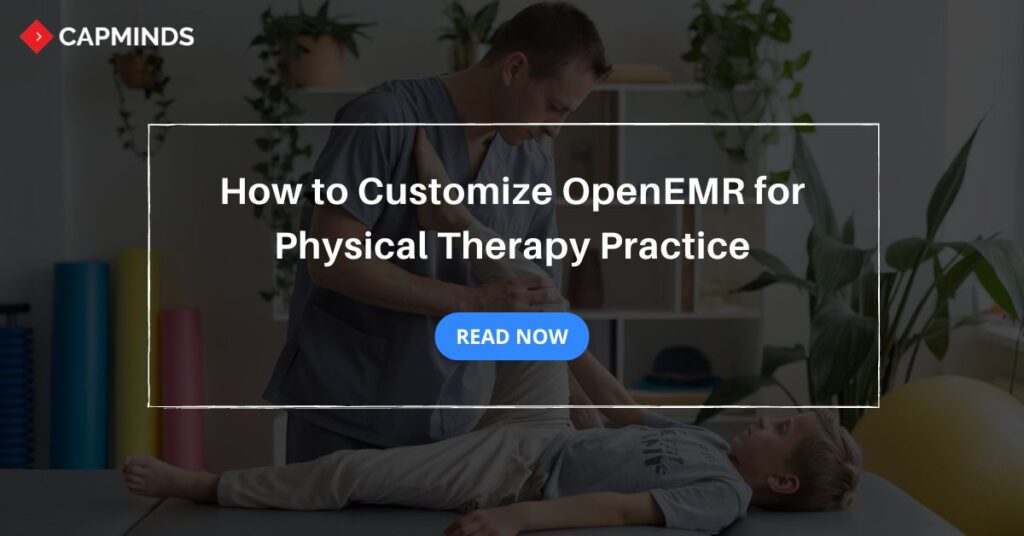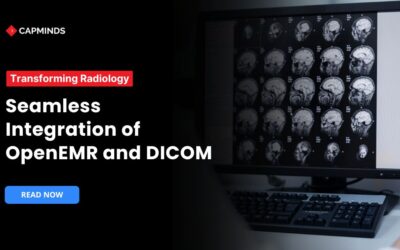How to Customize OpenEMR for Physical Therapy Practice
Physical therapy practice often faces challenges that require tailored solutions to solve. Customizing OpenEMR, an open-source electronic medical records system can help meet the unique needs of physical therapy practice and solve the challenges.
However, proper customization of OpenEMR is important to get the most out of the system. This blog post will share the customization of openEMR for therapy management, OpenEMR features, and additional tools & modules integration.
Understanding the Unique Needs of a Physical Therapy Practice
Physical therapy clinics have needs that separate them from provider’s offices in terms of their approach and operations structure.
One key aspect that sets them apart is the treatment hierarchy they follow. Therapists, along with speech therapists often adhere to a structured three-level system comprising the patient themselves as well as their individual care plan and scheduled visits.
This hierarchical framework enables therapists to effectively handle cases where patients may be undergoing treatment plans concurrently.
Each plan has its series of scheduled appointments. Moreover; a crucial aspect of therapy involves establishing short-term and long-term goals to track and assess patient improvement progress effectively. Tailoring OpenEMR for these practices is essential to support these operational requirements.
Enhancing patient care and operational efficiency is crucial for therapy practices to meet these requirements.
Customizing OpenEMR for Therapy Management
1. Configuring Treatment Plans
Design treatment plans effectively is crucial, in the field of therapy since OpenEMR empowers therapists to develop treatment plans that address goals and interventions specific to each patient’s requirements. Producing treatment plans involves the following steps;
- Start by choosing the patient within the OpenEMRs interface.
- Navigate to the treatment plan section to add a new plan.
- Define short- and long-term goals, outlining specific therapy objectives.
- Record the interventions and modalities that will be used to meet these goals.
By setting up treatment plans so that therapists can guarantee each patient receives designed and specific care.
2. Building and Linking Encounters
It’s crucial to connect patient encounters with their treatment plans to monitor their therapy progress. In the OpenEMR system, users can link encounters.
With care plans to establish a link, between the patient’s treatment objectives and each therapy session undertaken. This connection is established by;
- After selecting the patient, initiate a new encounter linked to their current plan of care.
- Record relevant information, including SOAP notes, assessments, and treatment interventions.
- Utilize data from previous visits to inform current treatment and ensure continuity of care.
Therapists can use this strategy for managing interactions to deliver beneficial therapy sessions while conveniently monitoring advancements in progress.
3. Customizing Forms and Templates
Physical therapists need to personalize forms and templates, in OpenEMRestriction to document therapy sessions. The customization allows therapists to adjust templates or generate ones tailored to record precise patient information pertinent to therapy sessions such, as;
- Customize your SOAP (Subjective, Objective, Assessment, Plan) notes to match the assessments and interventions practiced in therapy sessions.
- Create forms that enable assessments of a patient’s abilities and advancements.
- Develop templates to record updates effectively and document all details.
Therapists can improve their documentation process by tailoring forms to suit their needs which helps in tracking progress and treatment results more efficiently.
Leveraging OpenEMR Features for Enhanced Management
1. Utilizing LBV Forms for Data Tracking and Notes
LBV forms present in OpenEMR have been designed to assist in the progressive collection and management of patient data over any duration of time.
They help the therapists in keeping important details uniformly during the treatment of the patient. There are benefits of using LBV forms in practice and they include the;
- Automatic population of some fields with data from previous visits thus reducing the time spent in documenting.
- Cloning is done in the previous visits to avoid any omissions in the treatment documentation at any given point in time.
- Some of the fields can be altered to accommodate relevant additional information such as the physical therapists’ range of motion or strength evaluations.
The LBV forms therefore enable the therapists to support continued patient care in the form of proper and meaningful documentation.
Related: The Benefits of Integrating PROMIS into OpenEMR
2. Progress Tracking and Reporting
It is essential to track patients’ progress efficiently, which enables therapists to assess the success of treatment strategies and modify them where necessary. With OpenEMR, practitioners can keep track of progress as follows:
- Set out therapy goals and track the achievement of such goals.
- Employ graphic aids to track patient progress over a duration of time, which helps in evaluation and communication with the patient.
- Create treatment results and progress reports that need to be presented to the patient or even the insurance company.
Such tracking and reporting functions enable the therapists to bring out the best in them and the patient’s care offered.
Integrating Additional Tools and Modules
In addition to core functionalities, integrating additional tools and modules into OpenEMR can enhance its capabilities for physical therapy practices.
1. Telehealth Integration
Bringing Telehealth functionalities into the OpenEMR system enables physical therapists to provide virtual sessions, thus reaching out to patients who might find it difficult to come for a physical appointment.
This integration can encompass, but is not limited to Installing secure software for video conferencing to provide therapy sessions remotely.
Administering online assessments to obtain information during the video interaction. Giving patients information and instructions for aftercare through patient portals. Telehealth integration allows the continuity of care for physical therapy practices regardless of the geographical locations of the patients.
Related: The Integration of Telehealth with OpenEMR: What You Need to Know
2. Billing and Insurance Management
Physical therapy practices need to customize billing processes in OpenEMR to optimize revenue cycle management. Some of the billing customization components include:
- Creating therapy codes specific to the services that have been performed.
- Tracking the claims sent to the insurance payers and the payments collected.
- Creating auditable patient statements, which include services provided, payments made, and balance due.
Therapists can bill and get timely payments and have good cash flow by using OpenEMR to control billing and insurance processes.
CapMind’s OpenEMR Customization and Integration Service
CapMinds OpenEMR consigns clinicians with the best features and ways to integrate. It makes their workflows more efficient and filtered.
The integrated features will allow them to combine the ability of patient record management with conceptual and concurrent reminders.
This enhances the process of decision-making and improves patient care and quality.
- At CapMinds, OpenEMR custom solutions are developed with much curation and accuracy to match the special practice needs.
- It will be low-cost, and the perfect budget solution for your practice’s long-term future.
- CapMinds OpenEMR prioritizes secure data management & ensures compliance with industry regulations, offering healthcare providers peace of mind.
Get the best technologies and HIPAA-compliant and efficient OpenEMR from CapMinds that can be tailored to fit your practice.
Our OpenEMR services facilitate a Modern User Interface (UI), customization, production support & training. It also facilitates billing, report & specialty enhancements, clearing house integrations, e-prescription, cloud, and more.
“Get the most experienced, proven, and perfect professional support for your OpenEMR”