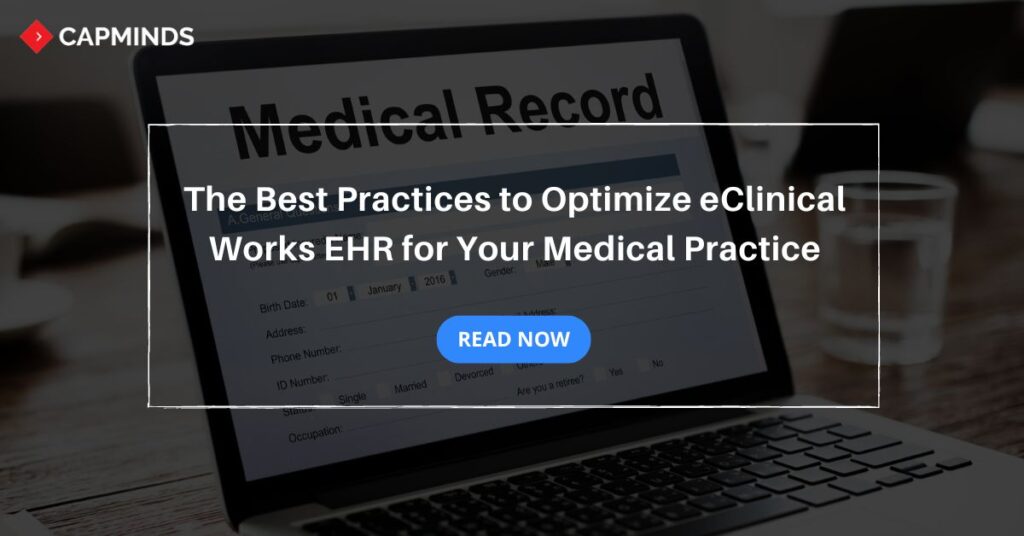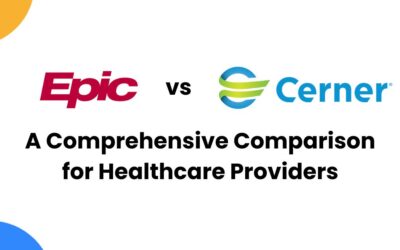The Best Practices to Optimize eClinical Works EHR for Your Medical Practice
Electronic Health Records have become one of the most essential parts of healthcare practice. Every healthcare practice should adopt an EHR system to simplify administrative processes and focus on patient care. Moreover, when it comes to EHR, there are many EHR providers available in the marketplace.
Choosing the right one that meets your practice needs will ensure you get the most out of the EHR system. eClinicalWorks, one of the top EHR providers provides an EHR system mainly for dental care, vision care, behavioral health practice, ambulatory surgery centers, and urgent care practices.
However, optimizing the eClinicalWorks EHR to meet your practice needs will ensure it streamlines your practice and benefits you the most. In this blog post, you’ll learn the best practices to optimize eClinicalWorks EHR for your medical practice.
What is EHR Customization and Its Benefits
Although there are benefits to using a standard EHR, electronic health records must match the workflow to maximize productivity. Making changes to the EHR system to match the current workflow of a healthcare practice is the ultimate goal of EHR customization.
Redesigning the user interface of the EHR system, adding features and modules (such as telehealth, RPM, and e-prescription), integrating it with other systems, and personalizing forms and templates are the main aspects of customization.
Healthcare practices can get numerous advantages by personalizing the EHR system:
- A well-functioning workflow increases productivity and raises the standard of care.
- A personalized EHR frees you up to concentrate on providing high-quality patient care by automating tedious procedures.
- encourages more accurate data management and pertinent documentation.
Related: The Ultimate Guide to EMR/EHR Customization & Integration
eClinicalWorks EHR
eClinicalWorks EHR is a cloud-based AI-powered EHR system and Revenue Cycle Management Platform specially built for Value-Based Care.
eClinicalWorks EHR is specially designed to support the need for dental care, vision care, behavioral health practice, ambulatory surgery centers, and urgent care practices. It allows you to make more informed decision making and improve practice profitability.
This comprehensive EHR system helps you in:
- Makes it easier to document patient visits and medical records.
- Allows providers to access and review patient information quickly.
- Helps coordinate care among different healthcare professionals involved.
- Assists in following rules and regulations for healthcare providers.
- Improves the flow and efficiency of daily clinic operations.
- Provides insights from data to make better-informed decision-making in patient care.
- AI-powered solutions will help you to automate and streamline the healthcare operations.
Best Practices to Optimize eClinicalWorks EHR for Your Medical Practice
Optimizing the eClinicalWorks EHR and EMR to meet your healthcare practice needs is crucial and requires careful planning and execution.
Here are the best practices to optimize eClinicalWorks EHR for your Medical Practice.
1. Customizing Templates and Workflows
Starting with customizing the template, forms, and workflow. Forms and templates are the one which is important to streamline the medical documentation process.
So, it needs to be customized for your medical practice. Moreover, each healthcare practice is required to collect specific information from patients for diagnosis.
Customizing the templates will ensure the collection of relevant patient data for medical documentation. Tailor templates for specific specialties, visit types, or procedures to ensure accurate and efficient documentation.
Also, workflow customization will ensure streamlining your administration process so that you can focus on patient outcomes. Collaborate with your team to design intuitive workflows, incorporating customized order sets and smart templates.
2. Personalizing Clinical Profiles
The first thing to do after adopting the eClinicalWorks EHR is personalizing the EHR profile for your medical practice. Customize the eClinicalWorks EHR profile based on your specialty, preferences, and commonly needed resources.
This personalization ensures that you have fully adopted the EHR for your medical practice. Also, ensure that you add your healthcare practice logo, clinical information, and other information.
3. Utilizing Hotkeys and Shortcuts
EHR itself makes your workflow faster and smoother. However, utilizing hotkeys and shortcuts will significantly boost your clinical workflow efficiency and faster your workflow by 10x.
You have to familiarize yourself with the commonly used functions like navigating between sections, signing notes, or ordering tests. Moreover, you can create custom hotkeys for recurring tasks which saves you more valuable time during patient encounters.
4. Optimizing Note-taking and Documentation
In healthcare, clinical note-taking and medical documentation are crucial to provide high-quality patient care. eClinicalWorks EHR has various advanced features such as templates, charting, and other capabilities that help you streamline the documentation process.
Make sure to organize the patient notes logically to make them easy for retrieval and review. Implement the best practices to accurately document patient information and enhance communication between the healthcare providers.
5. Setting up Lab Integration and Order Management
Setting up Lab integration and order management is necessary. Optimize the eClinicalWorks EHR by setting up the bi-directional interface with your go-to labs. Streamline the orders with:
- Customized order sets
- Order tracking
- Prompt result review
This optimization helps to reduce mistakes, speed up turnaround times, and provide a smoother overall experience for patients. Moreover, eClinicalWorks EHR can be integrated with patient portals.
So, that the patients will instantly receive their test results once it is available. This improves their overall experience with your healthcare practice.
6. Leveraging the AI-powered Technology
eClinicalWorks EHR has a vast range of AI-powered features that help you to automate and streamline most of your healthcare practice operations.
Here are some of the AI-powered eClinicalWorks EHR solutions that you can utilize to streamline practice management:
Sunoh AI: It helps to convert natural language conversations to clinical documentation with maximum accuracy, making medical documentation faster.
AI Assistant: eClinicalWorks can be easily integrated with ChatGPT and Generative AI which helps in scheduling, health records documentation, and administrative tasks.
Image AI: This AI in eClinicalWorks helps to manage inbound faxes, matches them to patients, and interprets their purpose.
AI for RPA: eClinicalWorks as AI for Robotic Process Automation which uses to multi-screen navigation to reduce time spent on repetitive, manual tasks, enhancing efficiency, and easing staff onboarding.
7. Patient Portal and Communication Tools
In today’s healthcare, patient engagement is a must for improving their outcomes. eClinicalWorks also has a patient portal that patients can use to access their medical records, communicate with the provider, and self-schedule appointments.
Customize the education materials in the portal, set up secure messaging, and enable online scheduling to truly optimize it for patient convenience. Transparent communication builds trust, improves adherence, and simply leads to better outcomes.
Related: Best Practices to Customize Office Ally EHR to Resonate with Your Practice
Want eClinicalWorks EHR to work for your Practice? CapMinds is here to help you!
CapMinds offers a comprehensive solution that can help streamline workflows for healthcare practices that use eClinicalWorks EHR. We are a group of professional experts with years of experience in the field.
Handled over 100+ EHR customization, and navigated over 100s of challenges for our Clients, CapMinds has become the reliable partner for EHR customization.
CapMinds’ customizable solution can help solve the common challenges associated with eClinicalWorks EHR.
- CapMinds can customize the workflows in eClinicalWorks EHR to meet your healthcare practice requirements.
- Our eClinicalWorks EHR customization service also includes data entry streamlining, Laboratory integration, Radiology integration, Fax machine integration, Telehealth Integration, and workflow customization.
- Our solution includes building customized accounting and financial reports tailored to your healthcare practice needs.
- We also excel in RCM, Medical Billing, and collection for practice-based physician groups.
- Our services include medical coding, claim tracking, denial management, online payments, and financial reporting.
- Our specialists provide an eClinicalWorks EHR credentialing service that helps you submit claims quickly, boost revenue, and avoid productivity losses.
- We can guide you through onboarding and provide a customized eClinicalWorks EHR solution to streamline your healthcare practice workflow.
Whether you want to experience the full capabilities of eClinicalWorks EHR or a customized solution tailored to your specialty healthcare practice needs, CapMinds is the most cost-effective choice.
Contact us to unlock the full potential of the eClinicalWorks EHR with the help of CapMinds’ customized solution.