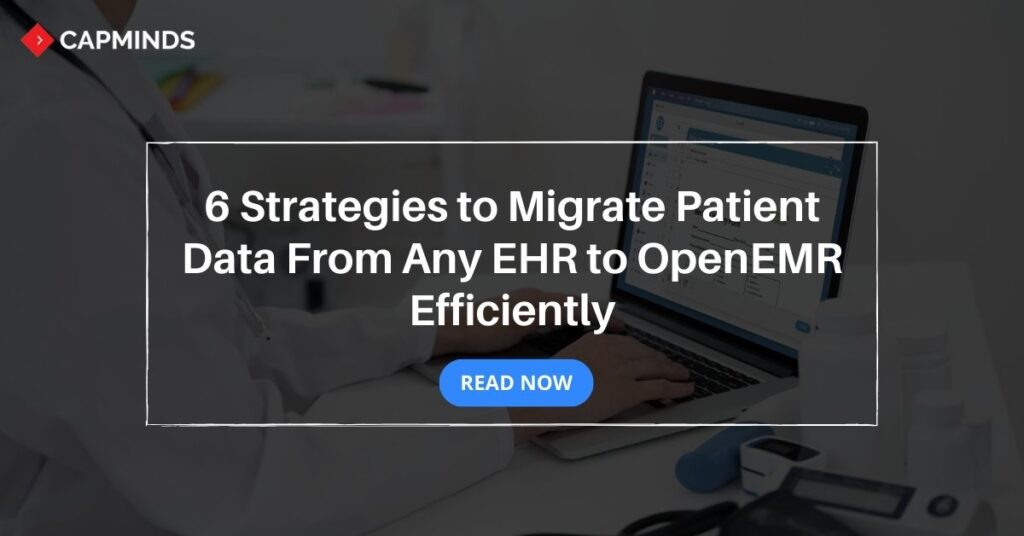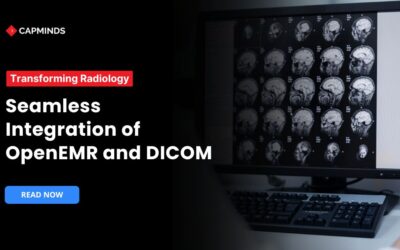6 Strategies to Migrate Patient Data From Any EHR to OpenEMR Efficiently
Transitioning health data between EHR (Electronic Health Records) systems can be a hassle for healthcare practices. The Thought of transferring voluminous sensitive patient information from one complex platform to a completely new one is stressful for medical practice administrators.
Making the switch from EHR systems like any EHR to Opensource platforms like OpenEMR is a major undertaking fraught with potential pitfalls if not handled correctly.
However, if healthcare practices strategically plan the migration process with potential security protocols in place, the healthcare practices can seamlessly make the transmission easier. This blog post will guide you through the best strategies and challenges to navigate data migration from any EHR to OpenEMR.
6 Strategies to Patient Date Migration from Any EHR to OpenEMR
Firstly, what data can be migrated from EHR to OpenEMR? Patient Medical records, CT scan images, MRI scan images, radiographic images, patient details, prescription medication, medical insurance information of patients, treatment plans, lab results of the patients, and other health-related information and data can be migrated from EHR to OpenEMR.
Related: Case Study: Cutting Down Constraints By Efficiently Migrating Patient Data To A New EMR
Here are the 6 effective strategies to Migrate data from any EHR to OpenEMR.
1. Understand the Data and Plan Accordingly
- Before migrating the EHR data to OpenEMR, take out the necessary stock of all data in the EHR, including the patient’s demographics, lab results, medications, allergies, and all other necessary medical-related information.
- Identify the data formats and any inconsistencies. This will help the healthcare practices to plan the extract and transform process.
- Involve the IT teams during the process to determine the data migration options based on the EHR system.
2. Extract the Data from the EHR System
- Use the built-in data export tools in the EHR system to extract the data. If your EHR system has no built-in export tools, work with the EHR vendor for the data migration process.
- Consider consulting the EHR data migration consultancy for complex data extraction.
- Test the extracted data for completeness and accuracy of the data before importing it to OpemEMR.
3. Transform the Data to OpenEMR Database Format
- Map the data from the EHR to the corresponding fields of OpenEMR. When importing external data, each data element needs to be mapped to the appropriate OpenEMR Tables and Columns.
- The EHR Data may contain inconsistencies, spelling errors, abbreviation variations, and other issues. This needs to be cleaned and standardized before importing to OpenEMR.
- The Data needs to be transformed to meet the specific format requirements for the OpenEMR Imports.
4. Import the Transformed Data
- Utilize the OpenEMR built-in import tools for documents, demographics, or clinical data uploads.
- Validate that all the records are imported without any errors.
- Use OpenEMR’s data review tool to verify the accuracy of the imported data.
5. Validate and Reconcile the Migrated Data
- Conduct thorough checks between your EHR system and the OpenEMR to catch any data discrepancies that occurred during the data migration process.
- Verify the high-priority data that impacts patient safety if it’s incorrect or missing.
- If any discrepancies are found, update the data directly to the OpenEMR system to maintain a single source of data.
6. Conduct Training Sessions for Staff
- The Healthcare practice should conduct comprehensive role-based training sessions for the healthcare providers, staff, and admins on using the OpenEMR and Migrated Data.
- Set up a training version of OpenEMR with Mock patient data to use for hands-on exercises. Let the staff validate some real migrated patient data.
Common Challenges to Navigate When EHR to OpenEMR Data Transmission
While transmitting the EHR data to OpenEMR, challenges may arise. Healthcare practices should navigate the right way to tackle these challenges. Here are the challenges to navigate during the EHR to OpenEMR Data Migration:
- OpenEMR Database Format: Transforming the legacy EHR data format to OpenEMR database format can be a daunting challenge for Healthcare Practice. Mapping the data format correctly can be complex.
- Data lost: Some data that are stored in the EHR system may not have a corresponding field in the OpenEMR, resulting in the loss of crucial patient data.
- Data Integrity Issue: Data corruption may occur during the process of migration. Validating the migrated data to ensure it was transferred accurately and completely is critical.
- Workflow Differences: Clinical workflow differences between the Old EHR system and the open EMR system may result in data mapping complexities.
- Downtime Planning: The Migration process may require a system Downtime, during which the EHR data is Inaccessible. This needs to be planned to minimize the Impact.
Related: Your 10 Biggest Challenges With EMR Data Migration (+ Cut Through Solutions)
CapMinds EMR Data Migration Service
Though challenges are varied, healthcare practice needs consultation and support during the process to tackle all the challenges for seamless data migration.
Frustrated with Complex EHR Data Migration to EMR?
Let CapMinds help you transfer your Legacy health data to OpenEMR. We are a leading EMR data migration service provider that helps healthcare practices migrate data from any EHR to EMR efficiently.
Our expert technical team will assist you in navigating all the potential challenges such as Incompatible data format, Patient ID mapping, historical health data transfers, and validations efficiently without any disruptions.
Trust CapMinds solution for EMR Data Migration, allowing you to focus more on better patient care. Reach out to CapMinds and Empower customized data migration service to provide a smooth onboarding to your new system.